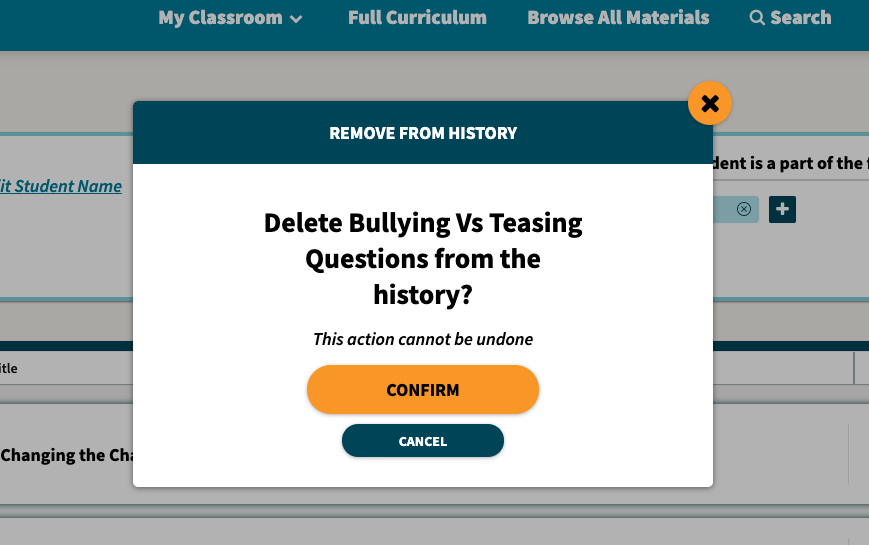Student Management Features
Accidentally added the wrong piece of material to your student's or group's viewing history? Not a problem - you can remove material from your student's profile or viewing history!
To learn how to remove materials from a student's profile, try the interactive tutorial or follow the steps below!
Here's an interactive tutorial
Click on My Classroom on the navigation bar, and navigate to My Students & Groups.
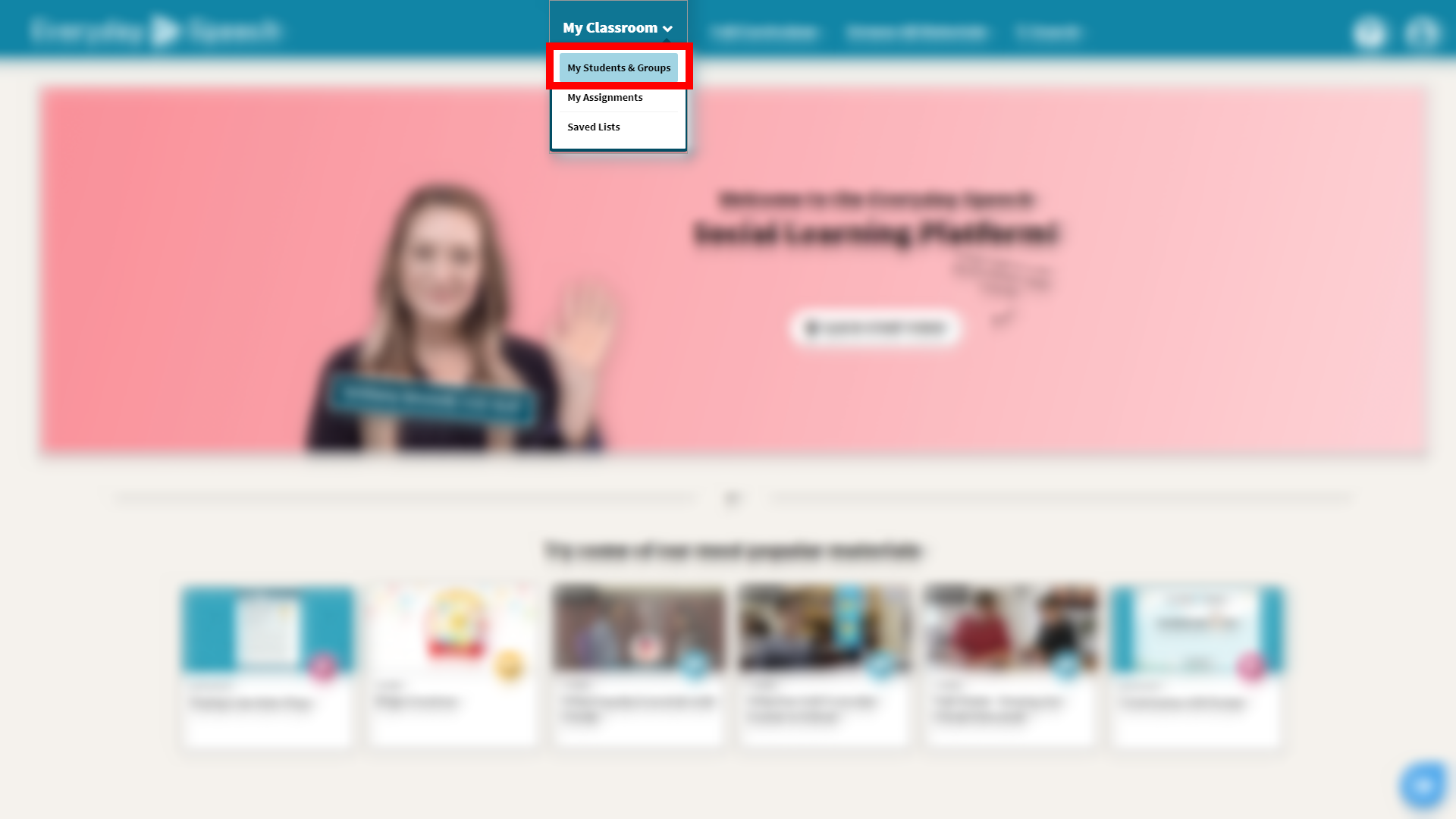
This will bring you to the dashboard for your student and group profiles.
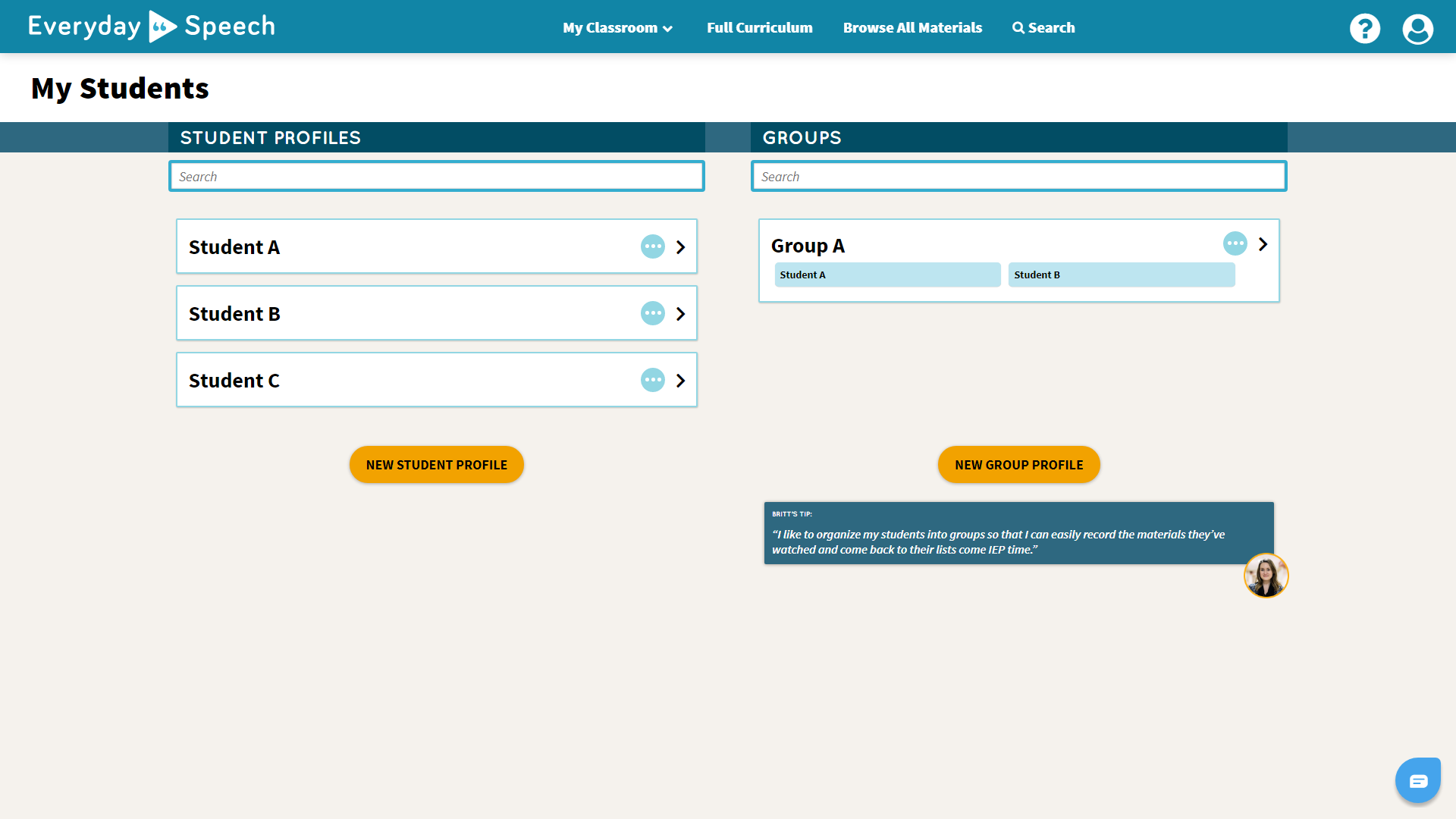
After clicking on a student's profile, you will be able to see all the materials they have viewed, sorted by content type, title, date seen and actions you can take. Click the Option icon.
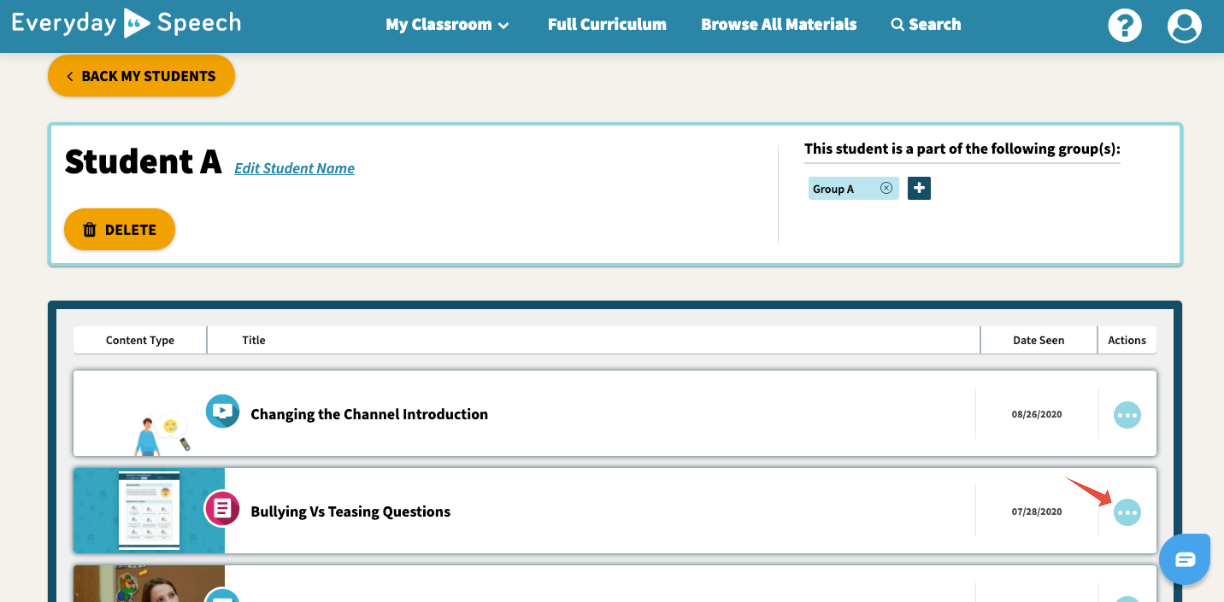
Click Remove From Viewing History.
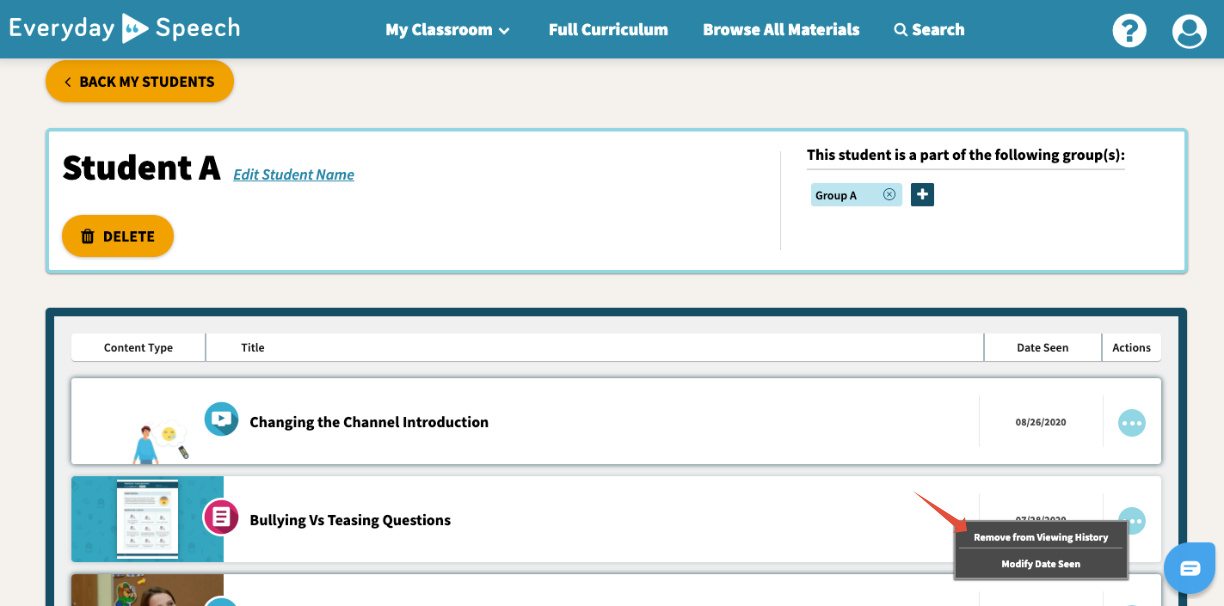
Click Confirm. Take note that you will not be able to undo this action.