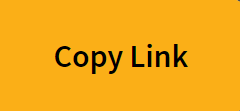Student Management Features
Are you looking to share the same homework link that you've already sent out, or you simply forgot which material you recently shared with your learner? You can easily view the materials that you sent out as homework in My Homework Assignments!
Please note that our Basic users will be able to create two Homework Links per month. If you'd like to upgrade to our Social Communication plan to share unlimited links, you can upgrade your subscription! To learn more, please see this article or contact us here.
You can do this by clicking on My Classroom on the blue navigation bar, and navigate to My Homework Assignments.
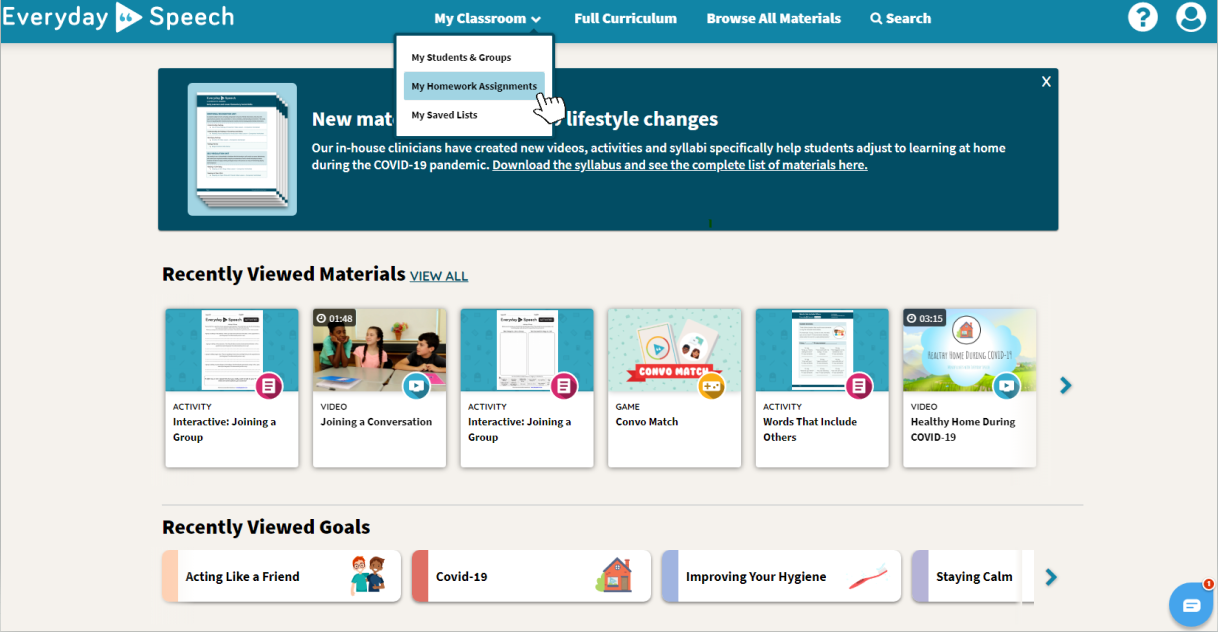
You’ll be redirected to the page where you’re able to see your shared Homework Assignments. This page contains all of the materials you have Sent As Homework.
Under each piece of material that you’ve shared, you’ll see the students that have completed the material, the date that the material was completed, as well as the date and time that the material was shared at.
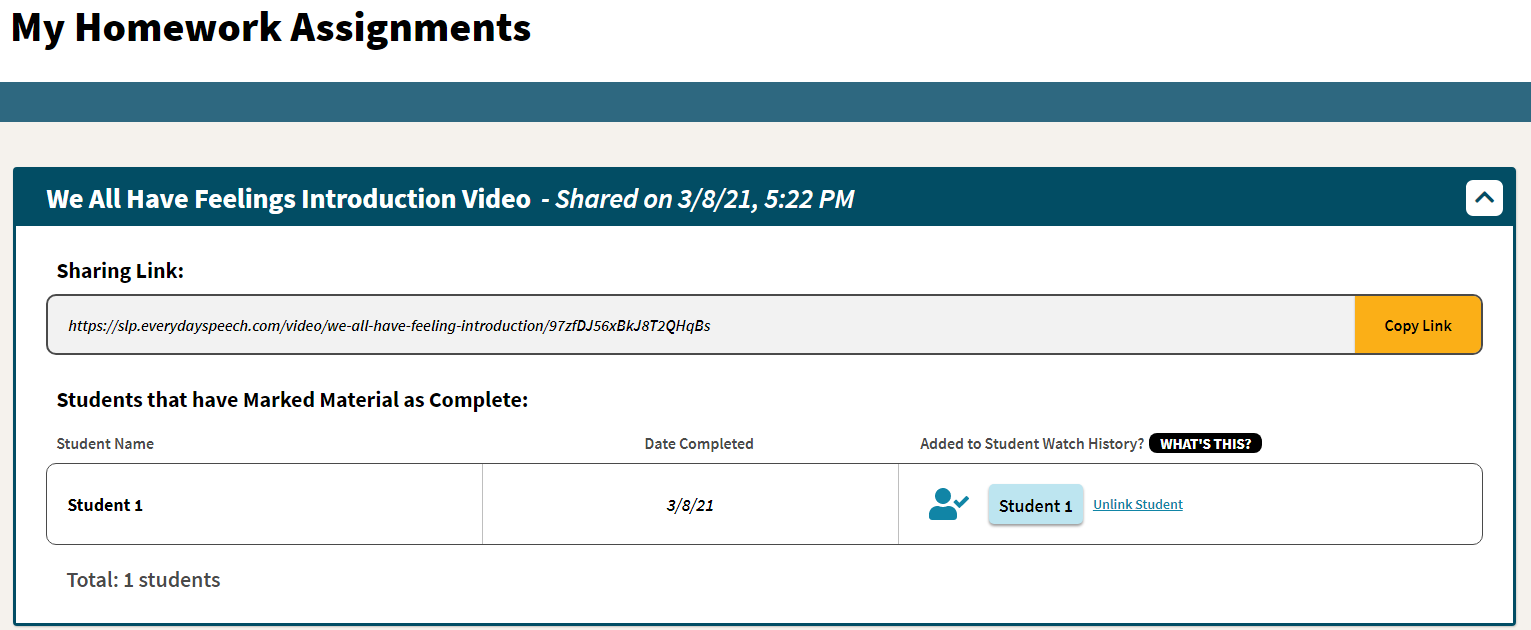
Click on the Copy Link button beside the link that you have previously shared with other students. Once other students have completed this material using this same shared link, their names will show up here as well.