How can I add a new Coordinator to my account? (Legacy)
Please note that this article is for those using the previous Admin Portal layout. If you have been granted access to the new layout, please see our Legacy Admin Portal articles
To use the Everyday Speech Admin Portal, you must be a designated administrator for your district account. Please reach out to us at support@everydayspeech.com with any questions.
This guide is for new users only. If you are trying to assign the 'Coordinator' role to a user with an existing login, please take a look at our guide on granting or removing Admin-Portal access.
To learn how to create a new Coordinator, please follow the step-by-step guide below!
1. Please head to the Everyday Speech Admin Portal and login. If you are a designated admin, your login will be the same as on our SLP login page.
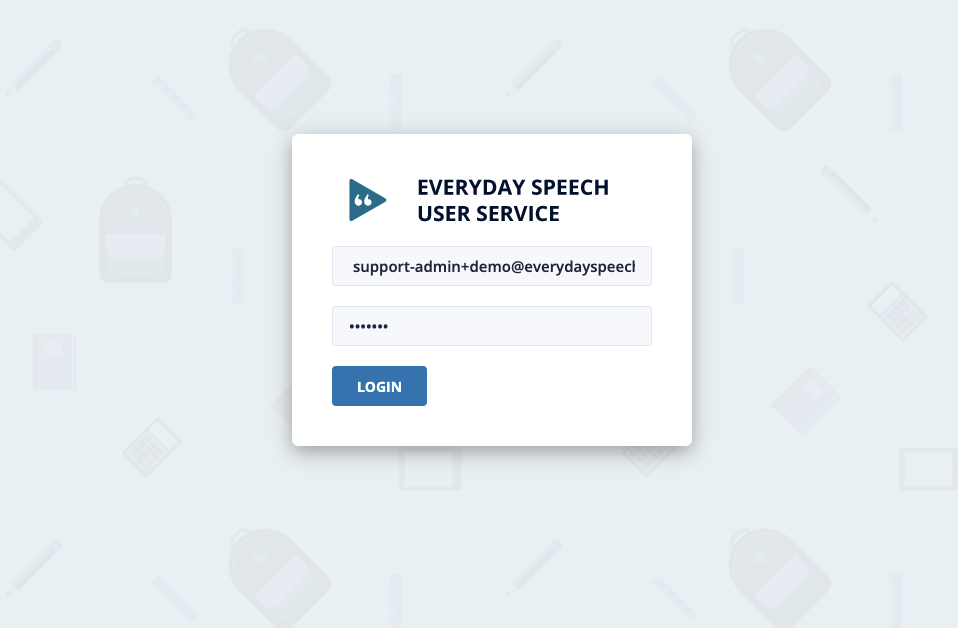
2. You should now see your Admin Portal dashboard. Click on the button that says Add Users.

3. Next, make sure that the Role selected is Coordinator.
Please note: if you are paying per license, you must have an available license to create a new Coordinator (site license orders always have available licenses). If you would like to purchase more licenses, please reach out to us at support@everydayspeech.com.

4. Enter the email address of the Coordinator, and click Add Users.

5. Click Okay.

The Coordinator will now be sent an email prompting them to set up their password in the Platform (access to materials and our curriculum).
This same login information will be used for the Everyday Speech Admin Portal.
Please note: at this time, new Coordinators are only sent an invitation to our Platform login page.
As our admin page is a different URL, Please ask the new Coordinator to bookmark the following link for future use: Admin Portal login page.
Their login information for the Admin Portal is the same as their login information for the Platform.