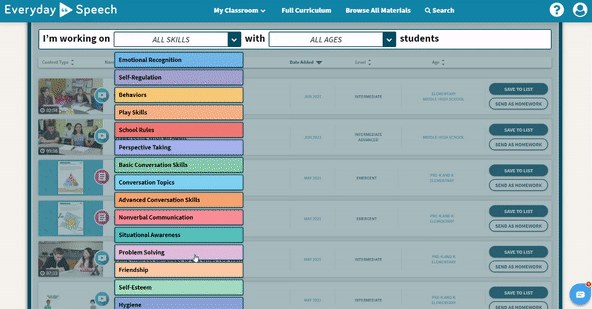Do you want to only see materials that apply to your learner? On the Social-Emotional Learning Platform, we offer a few ways to do just that!
By filtering and sorting the rows of content in the SELP, you can easily navigate to the exact video, activity, or game you are looking for. Our unique filtering system allows users to find material that not only aligns with their students' IEP goals and objectives but is also matched to their age.
Follow along with our Everyday Speech expert to learn how to Browse all materials and filter by Age/Skill/Material type!
Filtering by Skill: find materials that relate to IEP goals!
To find therapy material that correlates to IEP goals, we offer the ability to filter material by Skill.
For example, you may be looking to work on the Skill - Basic Conversation Skills and want to find content related to this Skill.
Head over to Browse All Materials in the Navigation bar. Once on the page, you will see two (2) dropdowns where you can filter the materials.
Click on the All Skills dropdown and select the Skill that you would like to work on. The platform will automatically filter the content according to your selection.
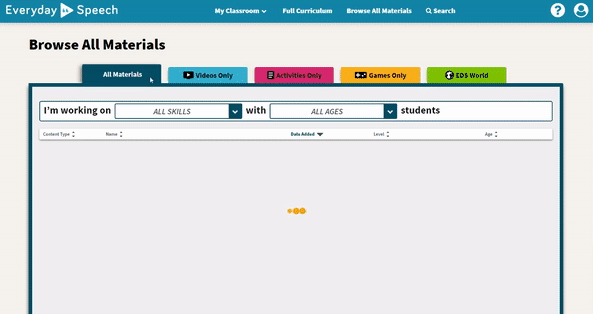
Filtering by Age: find materials that align with your learner’s age!
Filtering by age allows you to find material your students will relate to. This includes video lessons filmed with real students similar in age to your student and question/activity prompts that are appropriate and fit real-life scenarios your students are commonly facing.
Head over to Browse All Materials in the Navigation bar. Once on the page, you will see two (2) dropdowns where you can filter the materials.
Click on the All Ages dropdown and select the Skill that you would like to work on. The platform will automatically filter the content according to your selection.
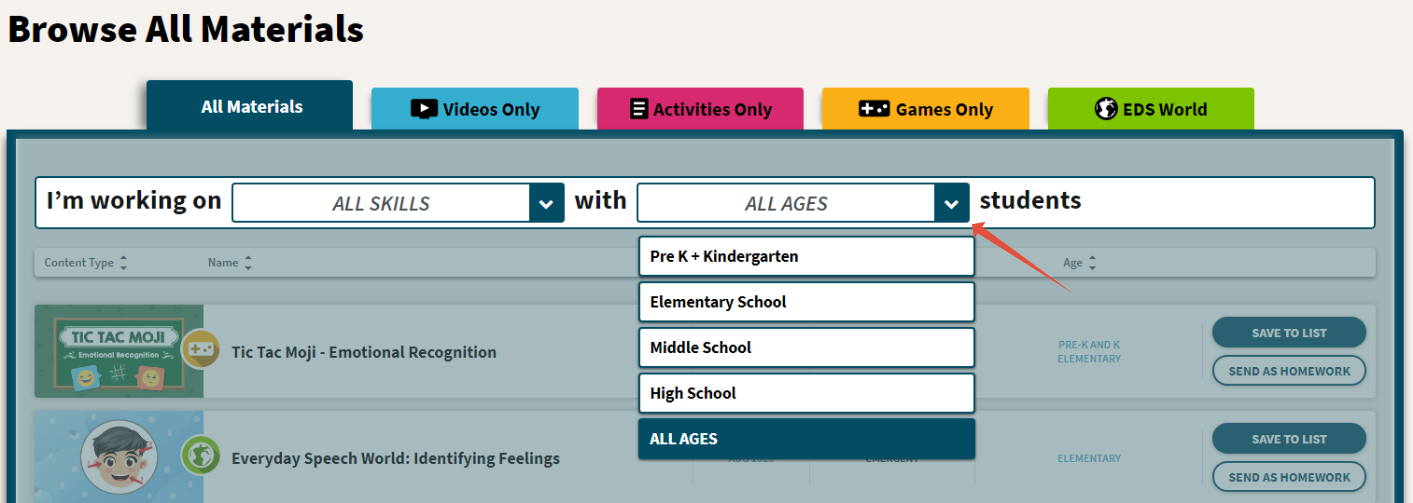
Filtering by Material Type: find more of your learner’s favorite content!
You may want to find specific types of content related to either the Skill or Age group you're working on. We've built in the Filter feature in all Content tabs, so you can easily find the type of content that you want.
Head over to Browse All Materials in the Navigation bar. Once on the page, you can choose among All Materials, Videos Only, Activities Only, Games Only, or EDS World Only.
You will still see two (2) dropdowns where you can filter the materials according to Skill and/or Age.