Student Management Features
The My Homework Assignments feature allows you to view all materials that have been shared with your learners.
This feature allows you to:
- View all assignments sent to learners to complete
- View the date and time (in your local time) the material was shared
- Confirm that learners have completed the assignment
- See the date that learners completed the assignments
Please note that if you are under the Basic plan, you’ll notice you have a limit of 2 homework links a month. The Social Communication plan comes with unlimited homework links. If you are interested in upgrading to the Social Communication plan, you can do so in your online Billing Portal or reach out to our Support team here .
To learn how to navigate through My Homework Assignments, try the interactive tutorial!
https://www.iorad.com/player/1833875/Navigating-Through-My-Homework-Assignments
This is a great way to view all the assignments you’ve sent to your learners at a quick glance.
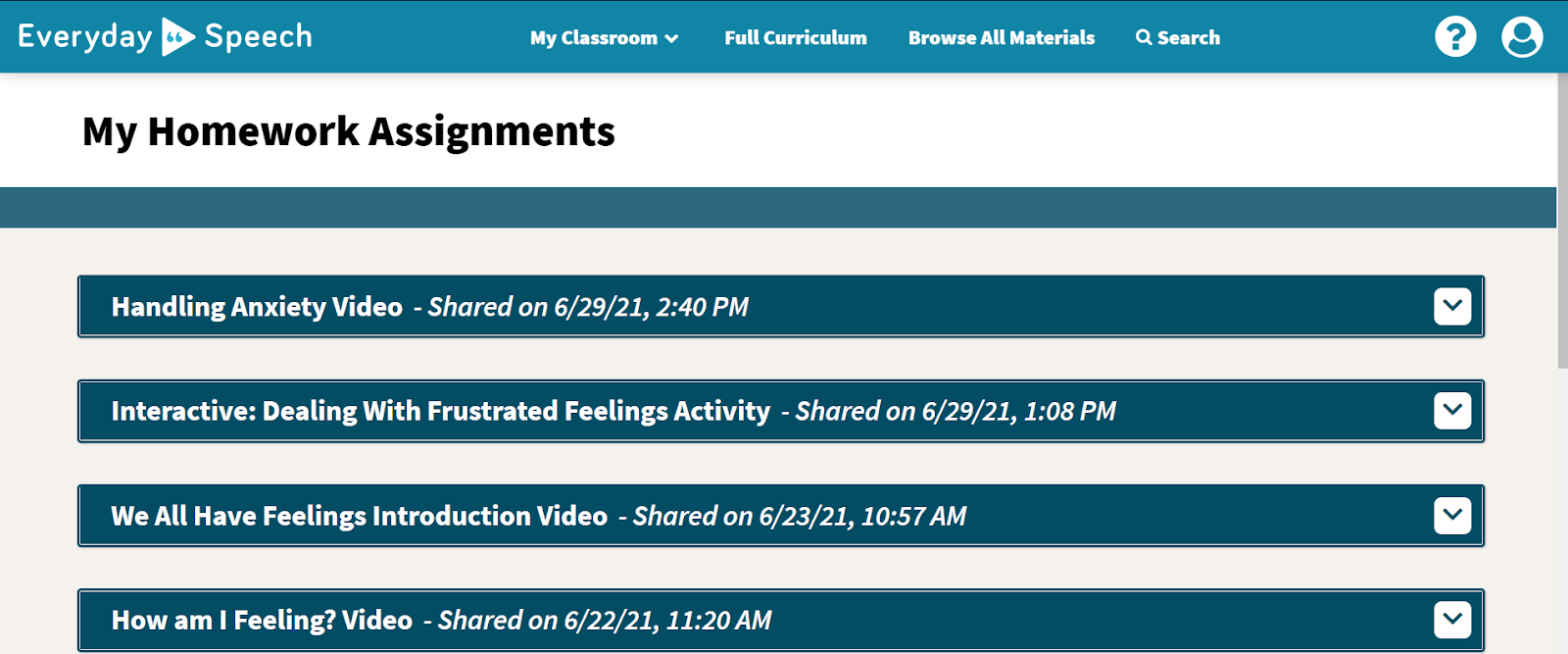
Clicking the dropdown arrow brings more details regarding the assignment shared and the link in case you need to share it again!
Have a bigger caseload? No worries about keeping track of the specific link you send to each learner. Once your learner finishes the assignment, they will be prompted to fill in their name, and this will show up in your shared history with their name and date completed!
You can then link the completed assignment to their student profile to keep track of all the assignments they’ve completed!
