Video Player Features
Have you used the digital pen feature yet? Write on the video screen to highlight facial expressions, draw arrows for eye contact, and body language. The possibilities are endless!
This is especially helpful for:
- Highlighting specific facial expressions
- Specifying which character is being discussed
- Showing eye contact or other behaviors
To learn how to use the digital pen, try the interactive tutorial, or follow the steps below!
Here's an interactive tutorial
To use the digital pen, open your desired video. Click on the Full Screen icon.

On the upper right corner of the video, click Draw on Screen.
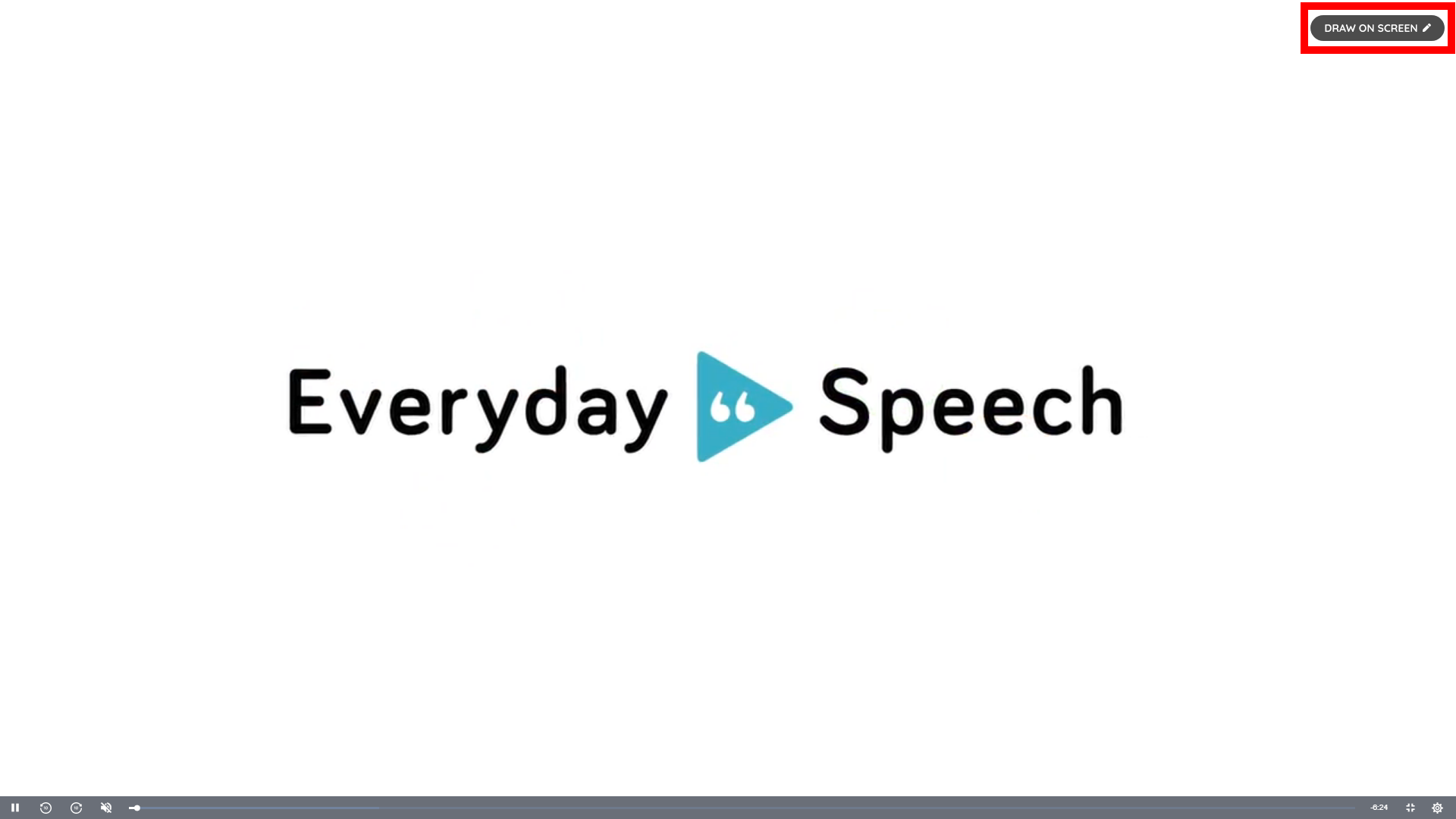
This will bring up the Draw on Screen menu. Click the Pen icon.
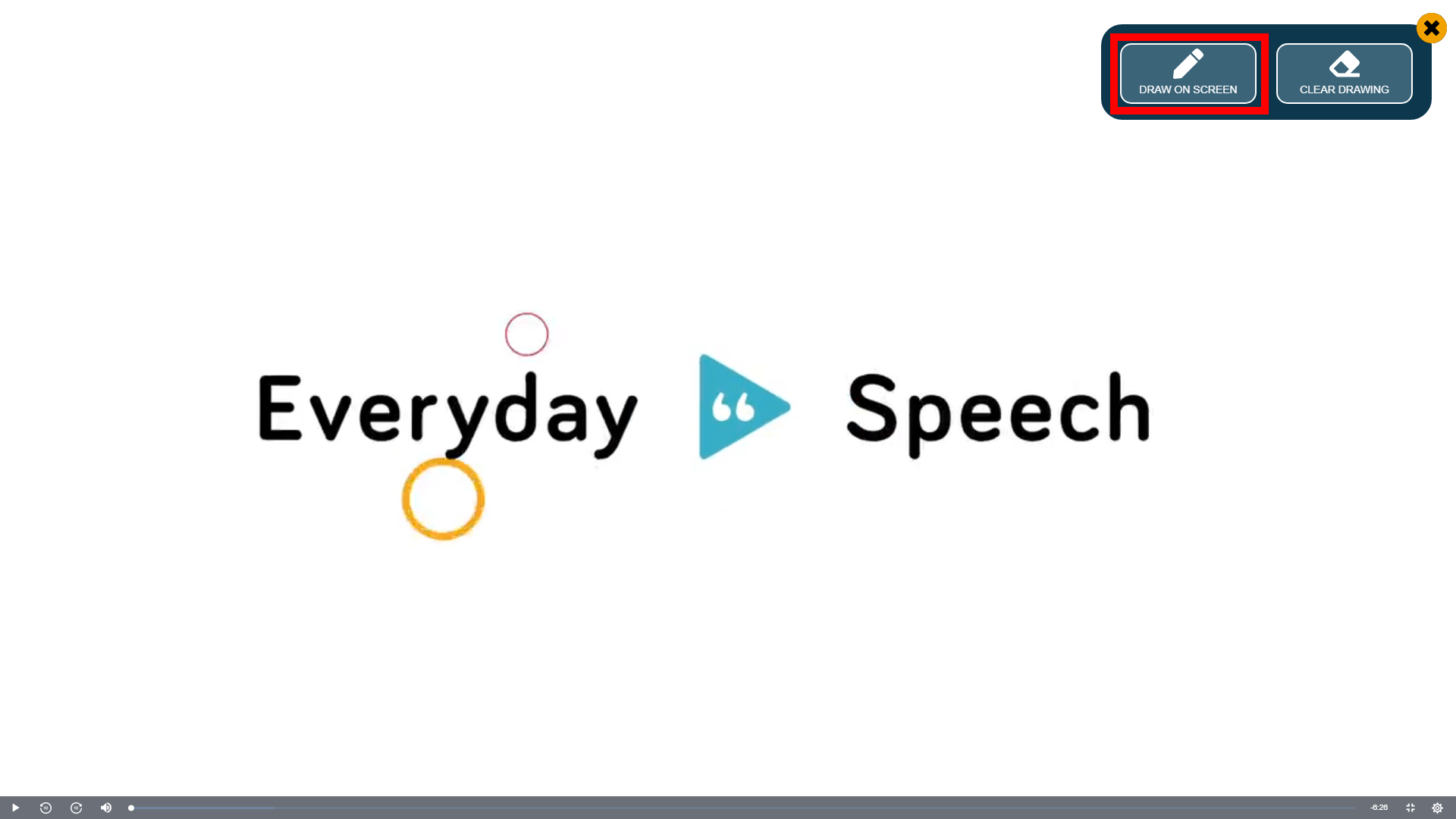
Draw away!
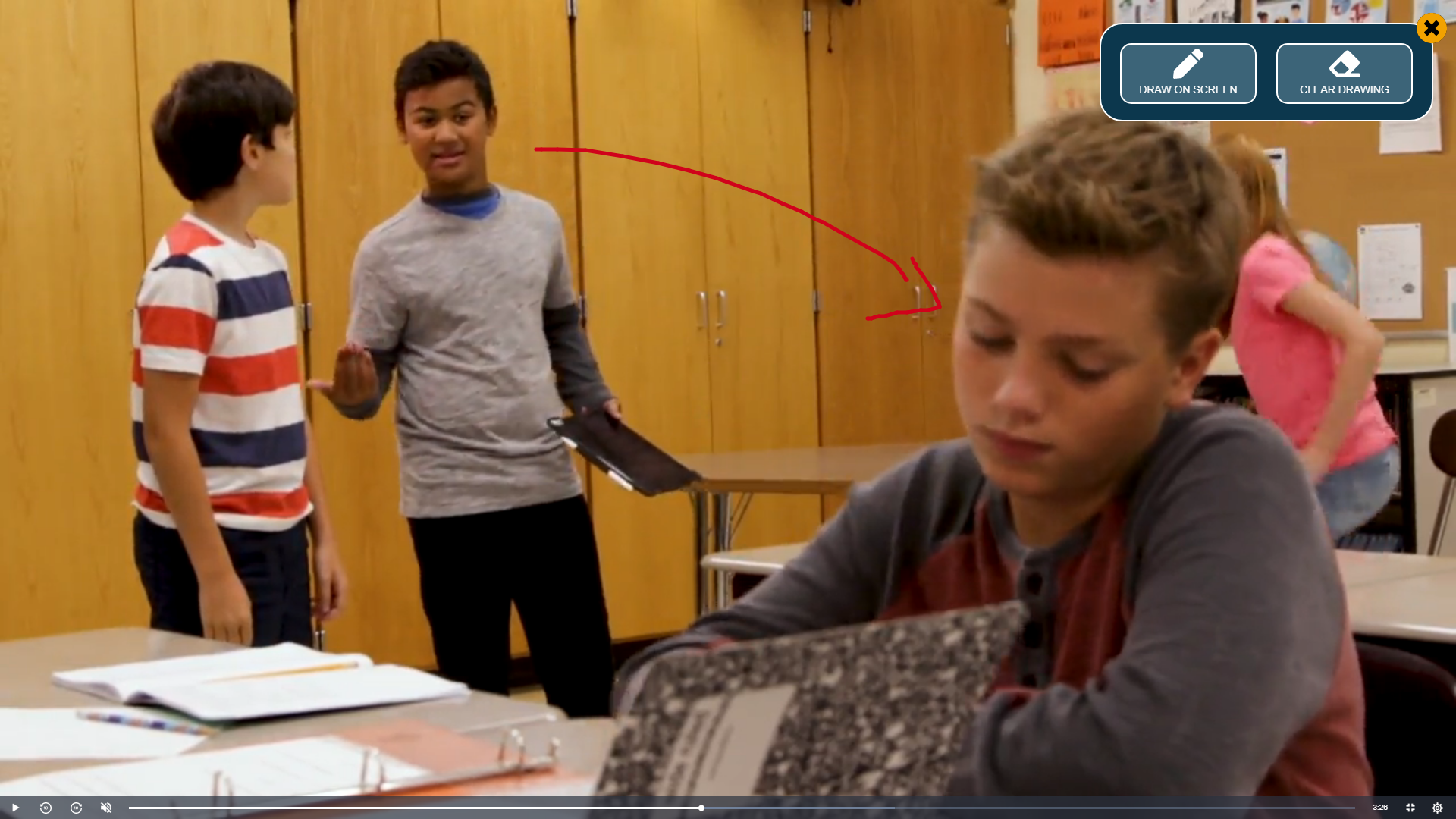
Note that the digital pen is only available in full screen mode. You won't be able to use it in windowed mode.