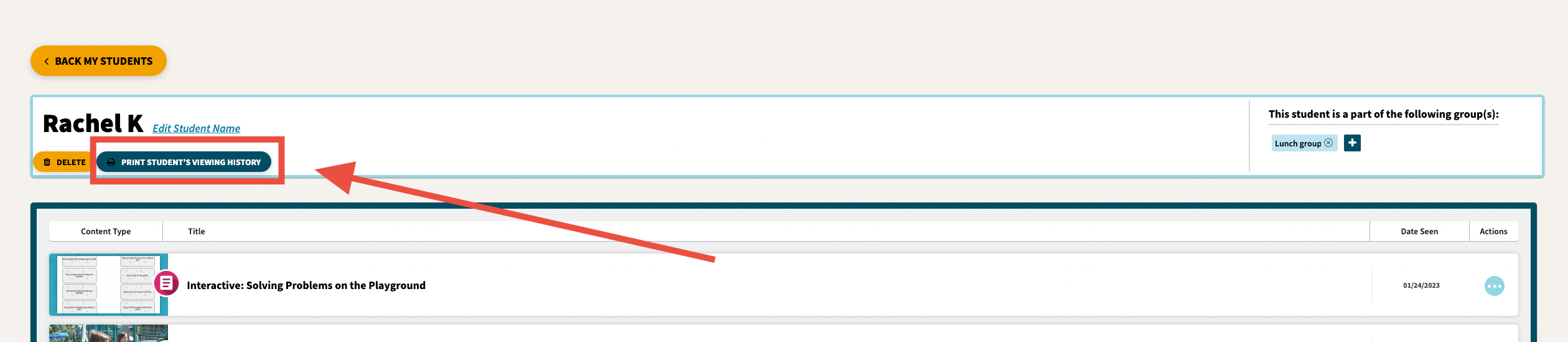We've now made it possible for you to track materials that your student has completed! With student and group profiles, you can check the viewing history right within your account.
Try the interactive tutorial or follow the steps below!
Click on My Classroom on the navigation bar, and navigate to My Students & Groups.
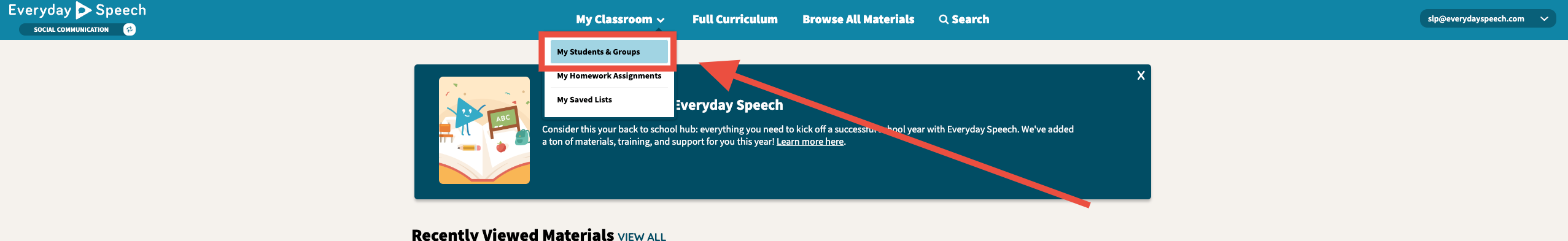
This will bring you to the dashboard for your student profiles. You can click which student's or group's history you'd like to view.
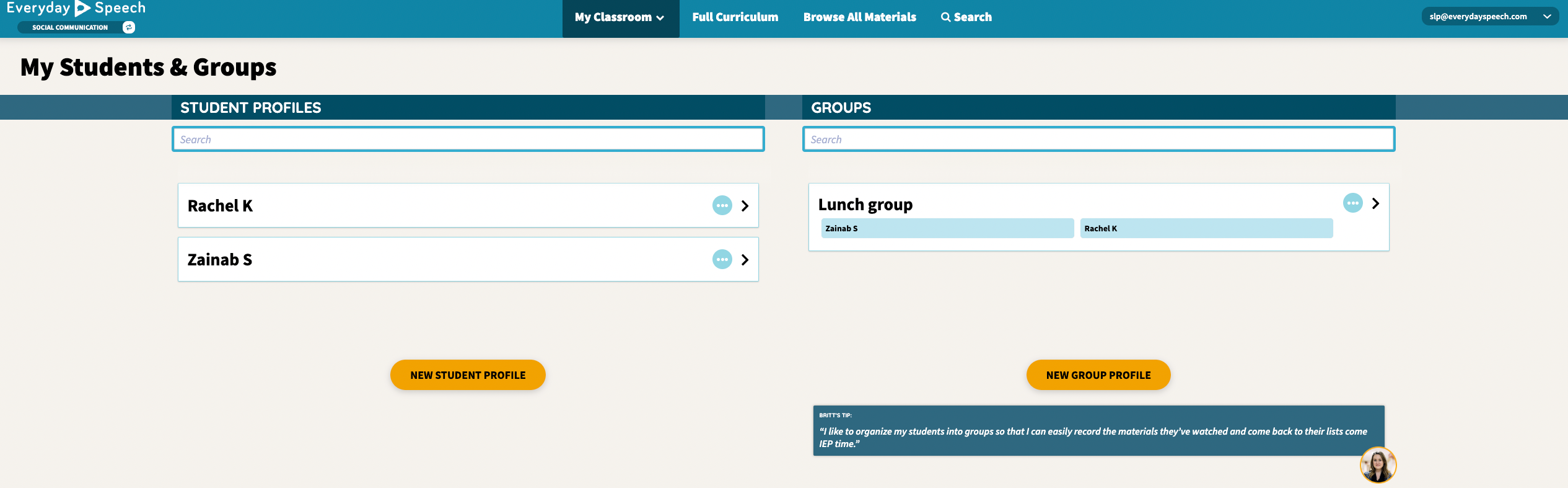
Learn how to manage your student profiles here .
After clicking on the student's profile, you will be able to see all the materials they have viewed, sorted by content type, title, date seen and actions you can take.
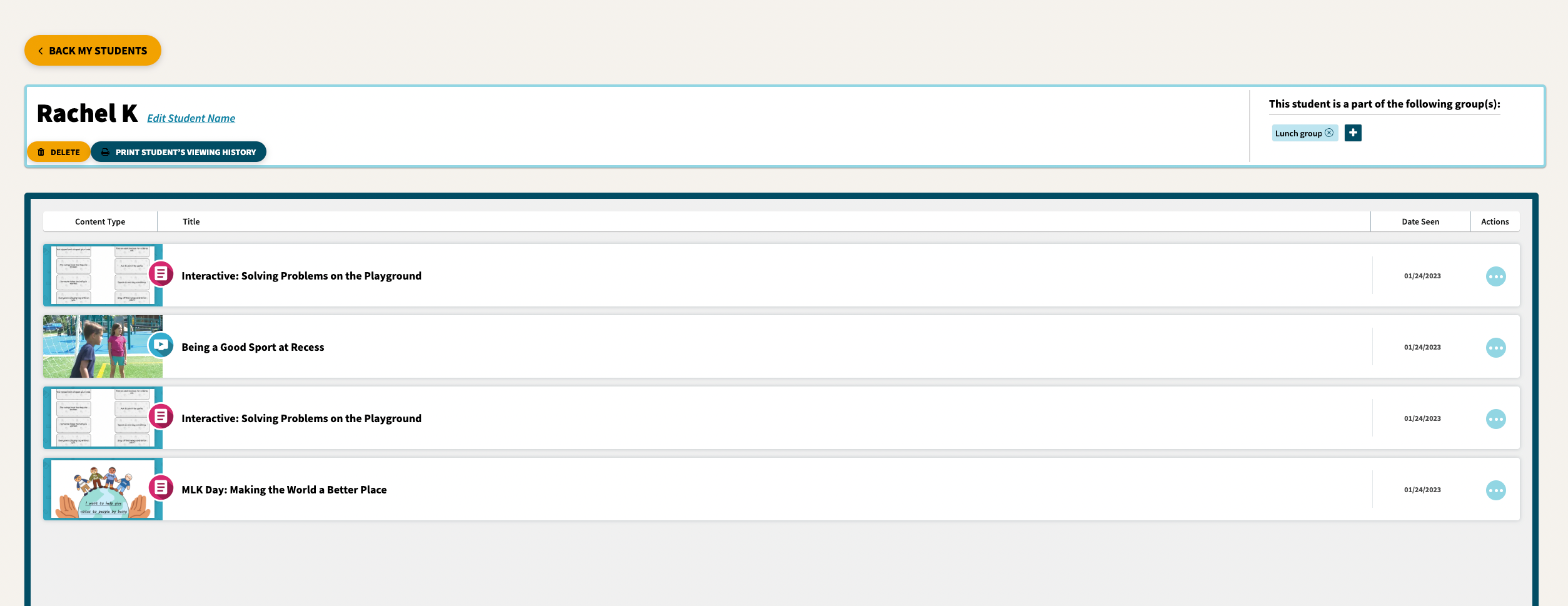
For example, you can print your student or group's full viewing history by clicking the button labeled Print Student's Viewing History: