Video Player Features
Subtitles provide viewers with a video’s dialogue in written form. This is an extremely helpful feature for viewers who might not be able to hear or understand the sound in the videos.
To learn how to enable closed captions or subtitles, try the interactive tutorial or follow the steps below!
Here's an interactive tutorial
Click the CC button on the video player's toolbar. In the menu that appears, select the caption or subtitle track you’d like to see.
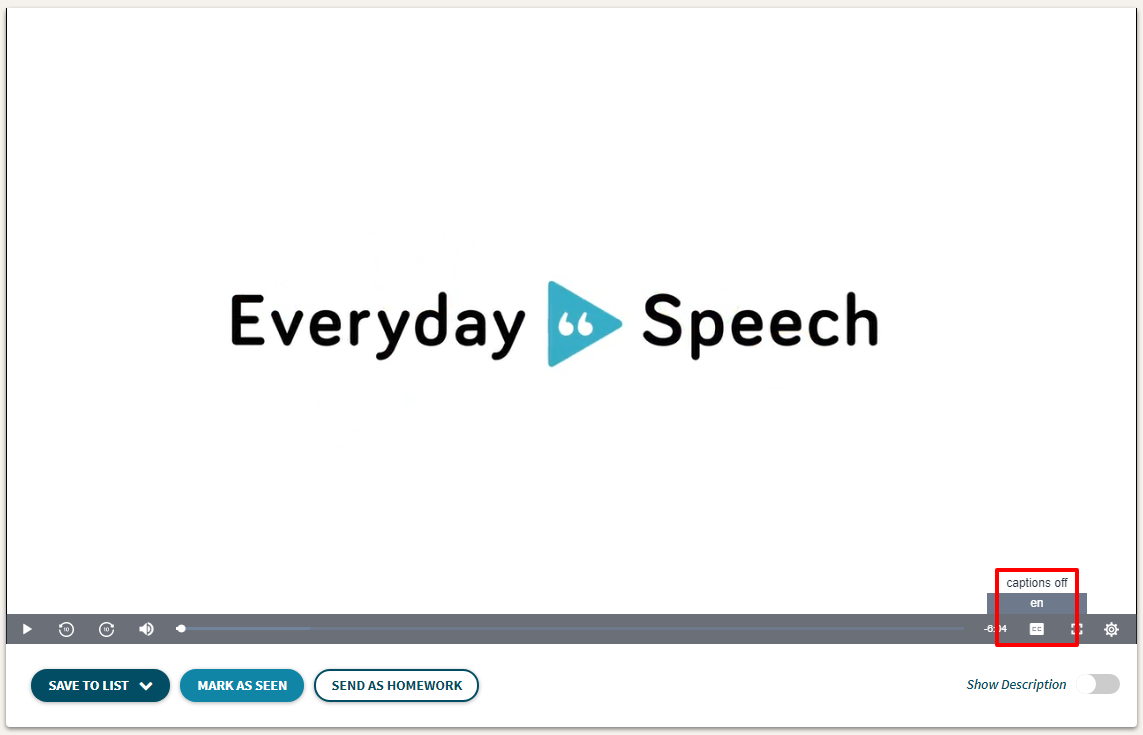
The size of the font is responsive, meaning it will adjust per the size of your browser window.