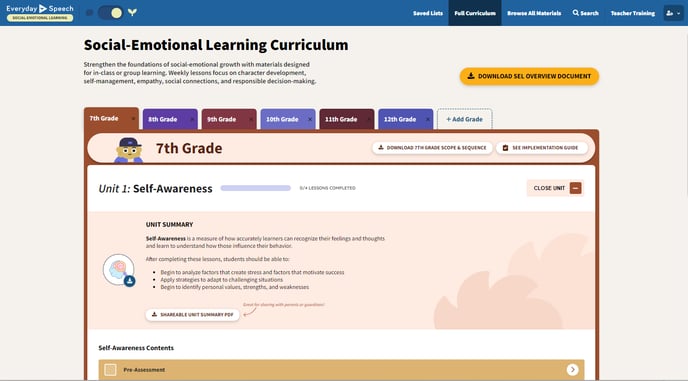This article is for those who have purchased our Bundled Curricula (Teams plan).
How to switch between curricula
Not sure how to toggle between our SCC and SEL curriculum on our Bundled plan? It's fast and easy!
To switch between our curricula, all you have to do is press the curricula toggle button.
This can be located at the top left of your screen beside the Everyday Speech logo.
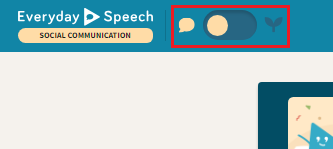
You will always be prompted to choose your starting curricula when you log in.
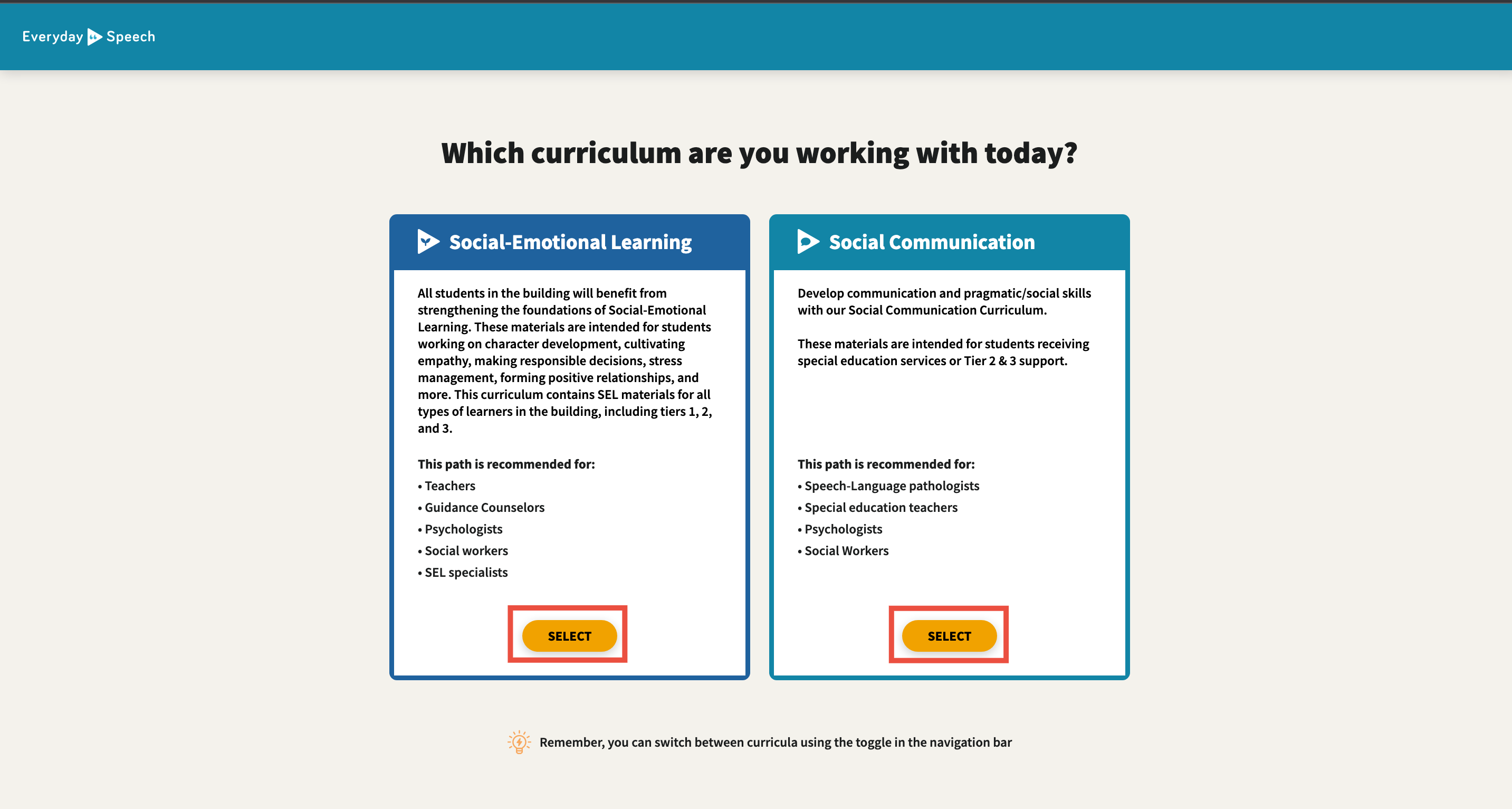
You can always tell what curriculum you are currently on by looking at the curriculum title underneath the Everyday Speech logo.
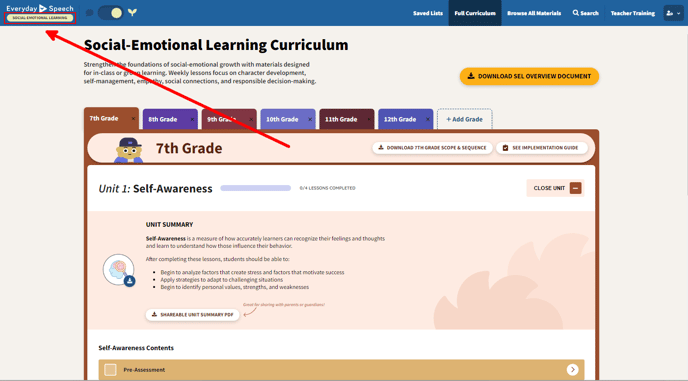
From the SEL curriculum:
Click the toggle button beside the Everyday Speech Logo on the upper left part of your screen.
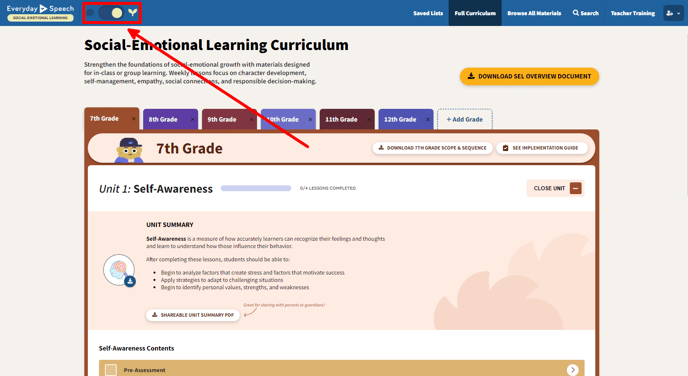
A loading screen will let you know you are switching to the Social Communication Curriculum!
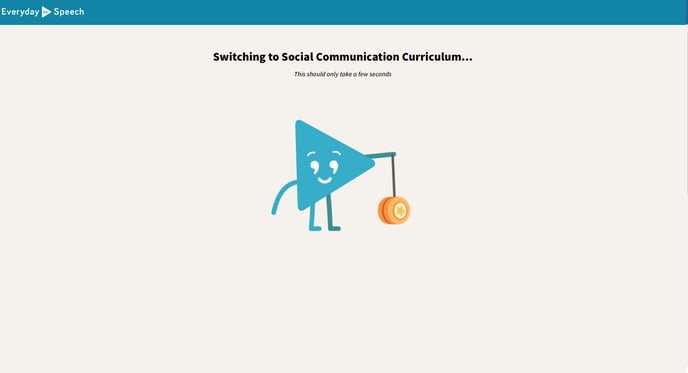
You will then be brought right to your SCC page!
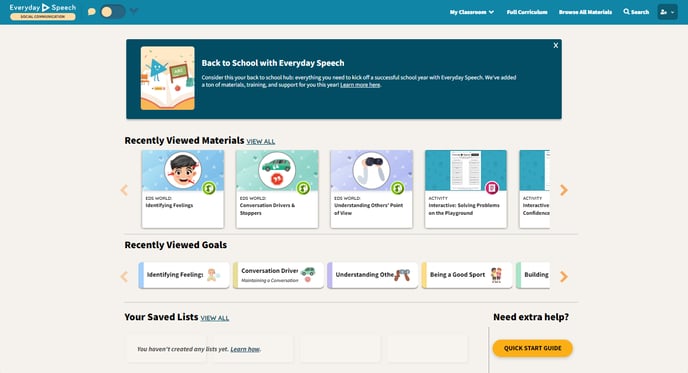
From the SCC:
Click the toggle button beside the Everyday Speech Logo on the upper left part of your screen.
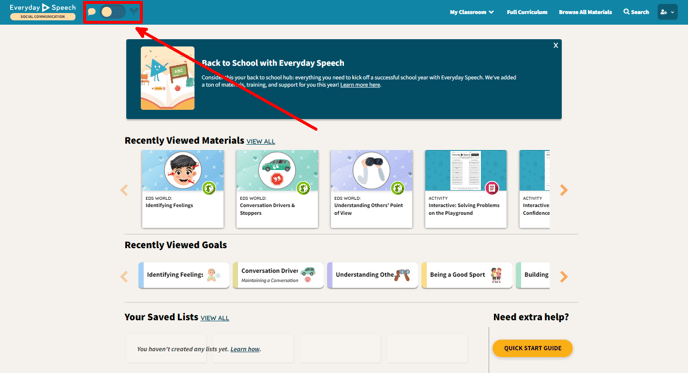
A loading screen will let you know you are switching to the Social-Emotional Learning Curriculum!
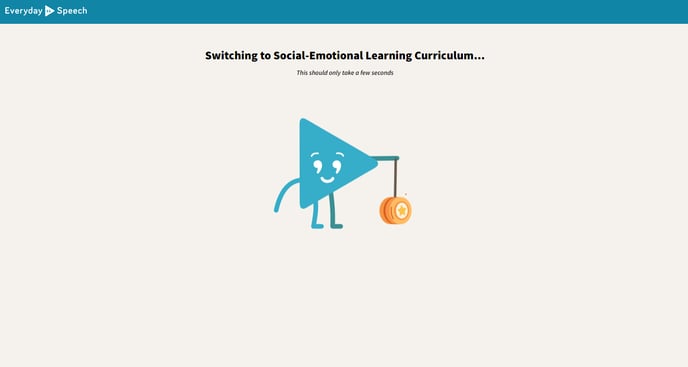
You will then be brought right to your SEL curriculum page!