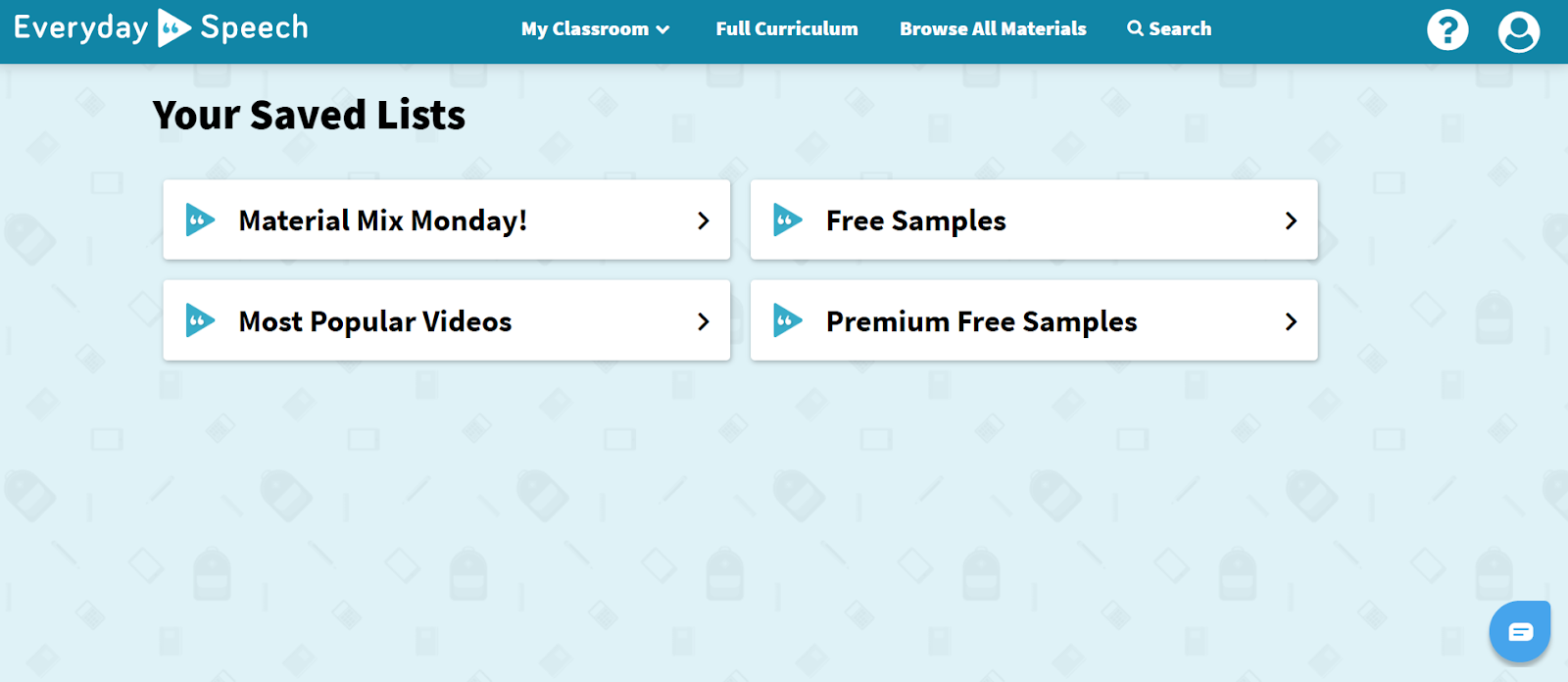The Toolkit feature allows you to keep track of your learners' viewing history, locate all of your magic links you have sent out, and review all of your Playlists you are planning on using in your next lesson!
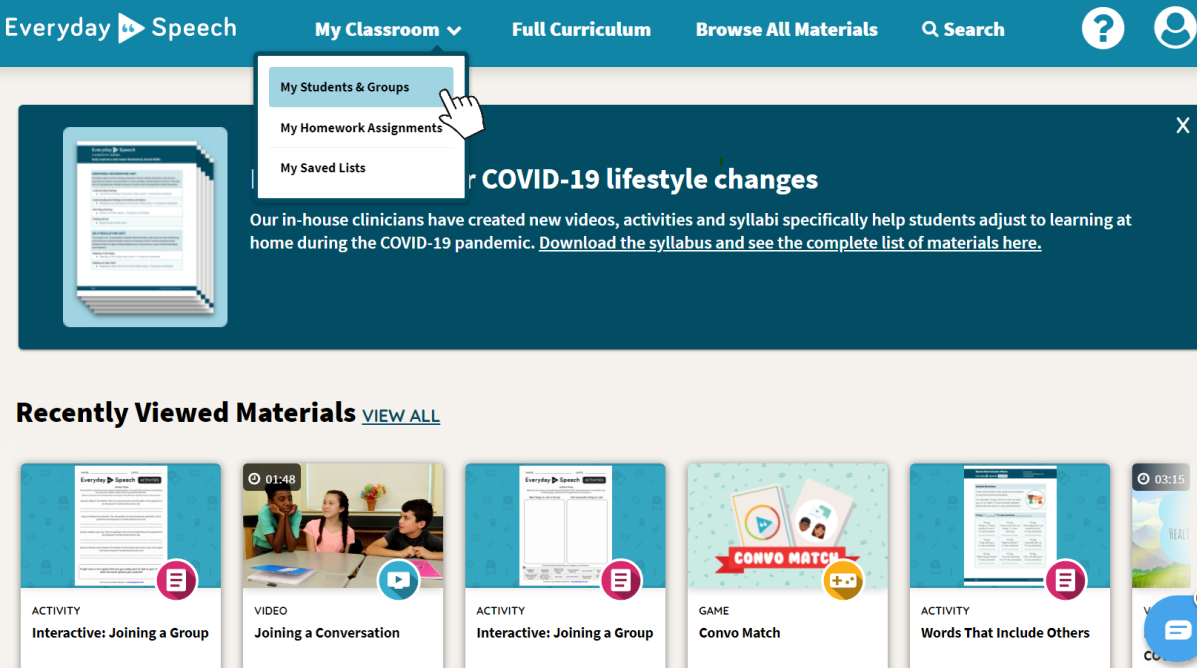
Check out the steps below or follow along with our Everyday Speech Expert to navigate around Toolkit!
Students & Groups
Organize your Toolkit by assigning material to specific students. You will be able to see a list of all your students and assign them material individually, or in a group. You can create group profiles and assign students to each group.
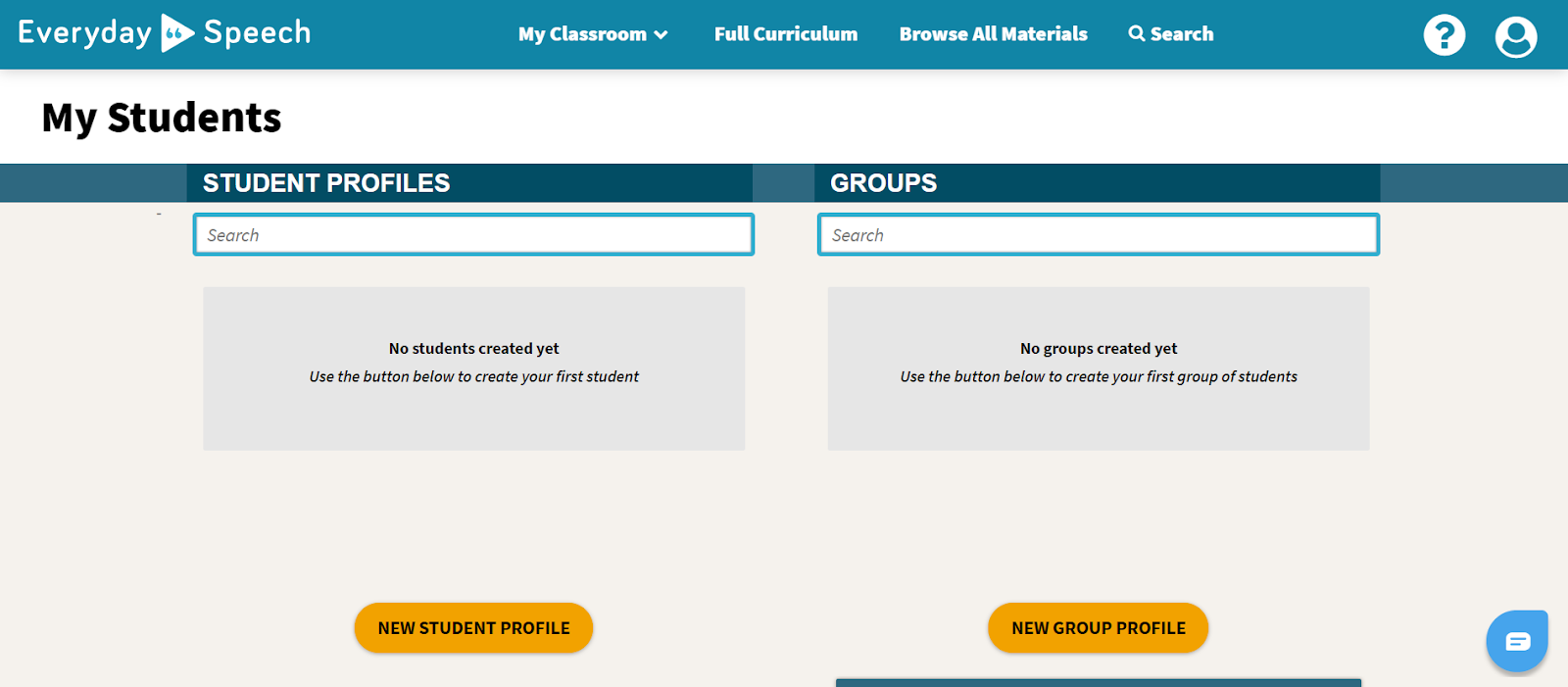
Searching for Students and Groups
Once you have a list of Students and Groups, you can search for them with ease! Click on Toolkit on the navigation bar, and navigate to Students & Groups.

This will bring you to the dashboard for your student and group profiles. 
Once you're on the dashboard, click on the Search bar and type the student or group's name in the corresponding search bar. You can search student profiles or groups.

Once you start typing, it will bring up all the relevant students, or groups.


You can then make any changes by clicking the Option icon or clicking the profile to view its page.


Homework Assignments
You can now share materials with learners directly without having them create an account.
When your learner(s) open the link you have shared with them, they can view the material and then report that they have completed it by entering their first name and last initial.
For each link you share, you can get a report of the names of the students who have completed the assignment. This could be as few as 1 student or as many as the entire class or grade level. If you have a Student Profile created for the learner who responds, the names will be automatically matched and the material will be added to the student’s watch history.
Follow along with our Everyday Speech Expert to learn How to Send Content/Materials as HW Using our Magic Homework Link
Playlists
All material that you saved will go under your Playlists. This is where you store your go-to pieces of content for easy access.
This is a great feature to personalize the platform for yourself and your learner! It provides you with the opportunity to prepare for sessions and also organize all of our content and materials in a way that makes the most sense for you! It provides all the flexibility you need to plan your lessons. No two learners are the same so the save list feature so now you can tailor each list to any learner!
Follow along with our Everyday Speech Expert to learn more about how to create and manage your Playlists here!