We've done it all for you! Learn how to use our additional curriculum materials to level up your SEL lesson effortlessly.
For a more in-depth explanation of how to best utilize our SEL curriculum, please see our SEL Quick Start Guide.
In addition to our Lessons for Students, our SEL Curriculum includes:
- A scope & sequence for each grade level
- School-wide bulletin boards
- Sharable unit summary
- Teaching tools: learning standards, key terms, embedded strategies, full lesson plans, & skill reviews!
To learn how to navigate and use our additional curriculum materials, try the interactive tutorial or follow the steps below!
Here's an interactive tutorial
To access our additional curriculum materials, click Full Curriculum. This is also the page you see when you log in to your account and where our 40-week curriculum track for all grades can be found!

To the left of the Full Curriculum tab in the blue navigation bar is our Saved Lists tab. Clicking Saved Lists will take you to your Saved Lists, as well as our pre-made Saved Lists.

Next, to the right of the Full Curriculum tab in the blue navigation bar is the Browse All Materials tab. Here, you can see all of our SEL materials. You can also filter them by content type (Videos, Activities, etc).

Next to the Browse All Materials tab is the Search tab, where you can use a few key words to find specific materials. You can filter your search by content type as well!

To the right of the Search tab is the Teacher Training tab. This will open in a new window. We offer training videos for all 5 Units!

The last option in the blue navigation bar can be accessed by clicking on your email address in the top right corner. This will open a menu with Account Settings, our Help Center, our Support Chat, and the option to Log Out.

Let's return to the Full Curriculum. If you only work with a few grades, you can choose which grades you see with the Manage grades you work with button.
Choose your grade-level.
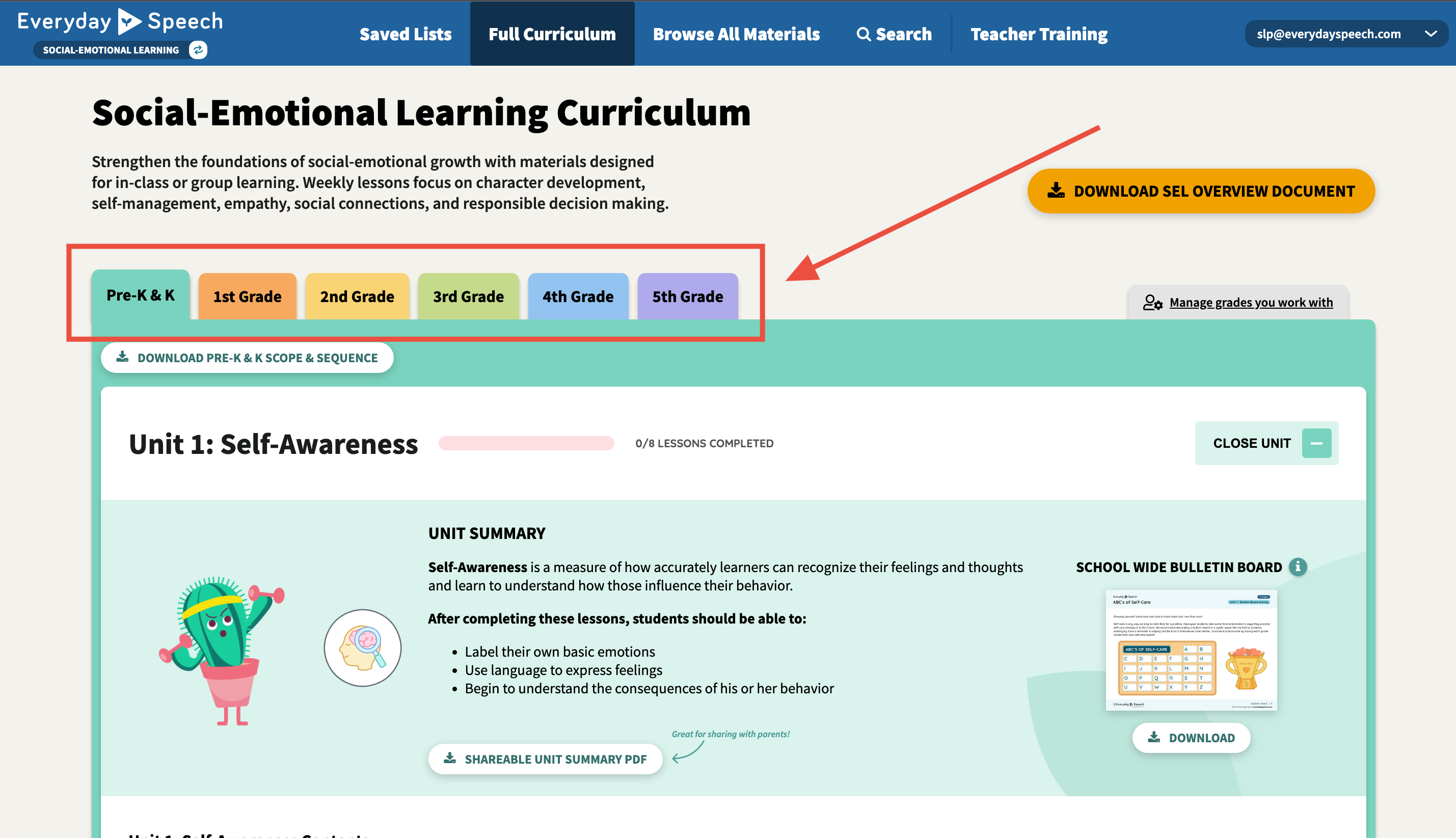
To learn how to use the Manage grades you work with feature, please see this article.
Once you click on the grade you are working with, you will see 5 Units. Click into a Unit to see the Unit Summary. This includes information about the Unit, a sharable unit summary PDF for parents, and a school-wide bulletin board!
- This sharable unit summary is great as a bridge between home and school. You can e-mail or print it for families, enabling them to expand the conversation at home and use common language to support generalization of skills!
- Use our interactive bulletin boards to enhance unity around SEL throughout your building! Bulletin boards are the same PreK-5th grade, so students gain the understanding that these skills are meaningful to all learners.
It also includes a downloadable scope & sequence for your grade-level:
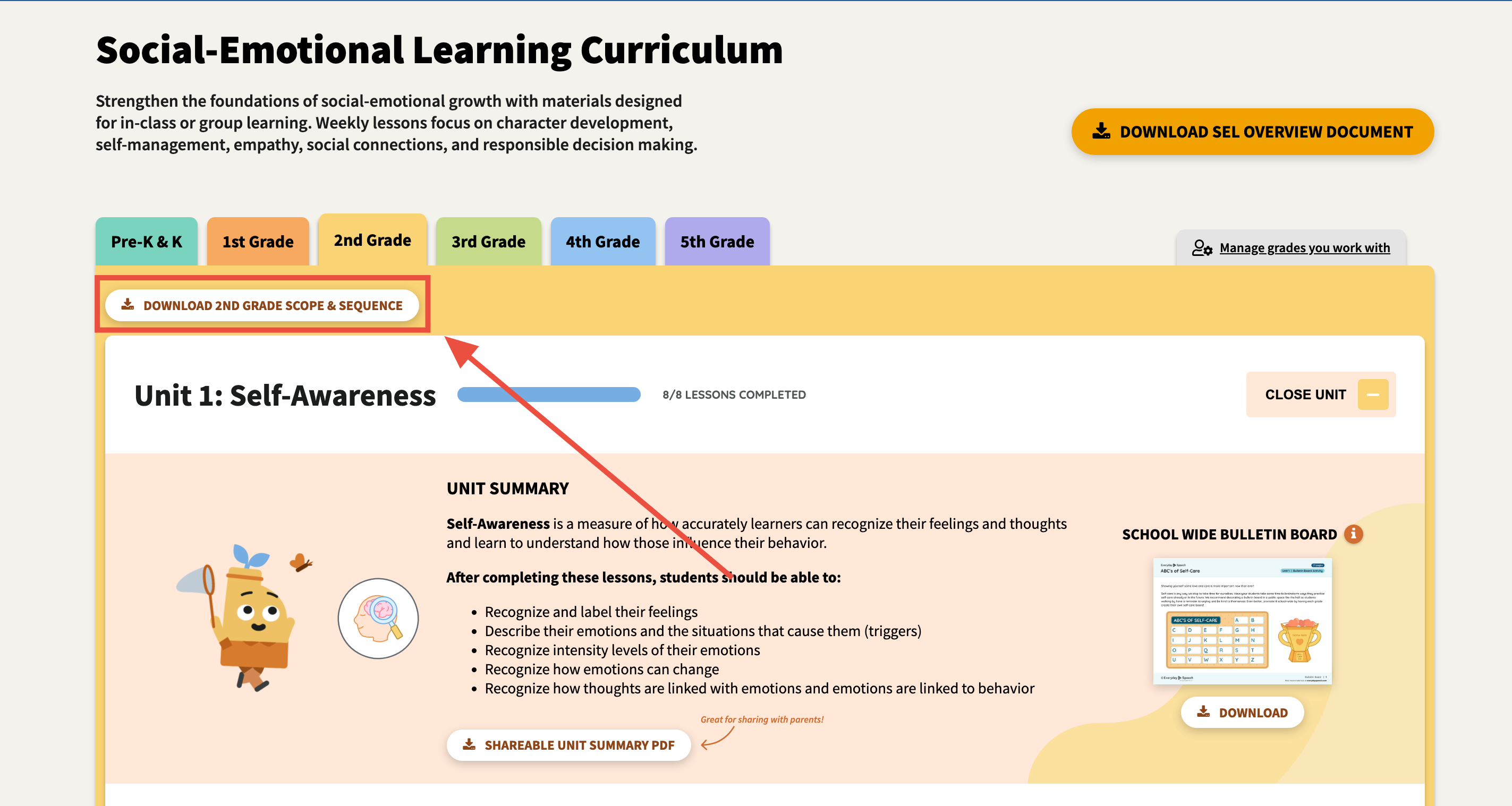
This is a great resource to access a zoomed-out view of the competencies, lessons, and descriptions for the entire year! Our scope and sequence can also be shared with parents as another way to strengthen the connection between home & school.
Scroll down to see the contents of the Unit you are working on: Pre-Assessment (for grades 1-5), Lessons, a Post-Assessment (for grades 1-5), and a Completion Badge which can only be unlocked if the Lessons have been completed.

Teaching Tools - prep for success!
Choose a lesson to access more teaching tools specific to that lesson:
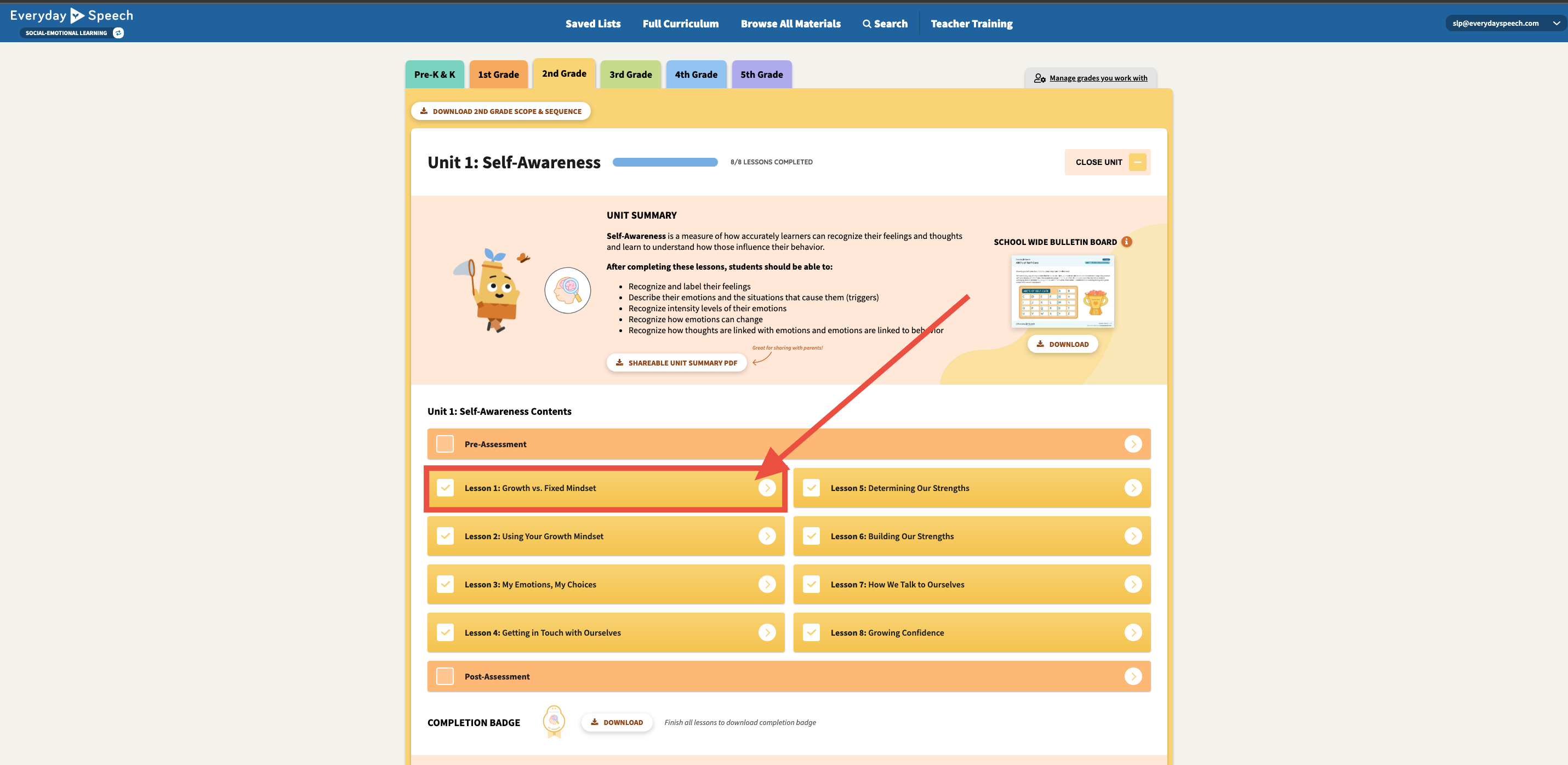
Within the Teaching Tools
Our Teaching Tools begin with SEL Learning Standards, broken down into goals, learning standards, and standardized benchmarks:
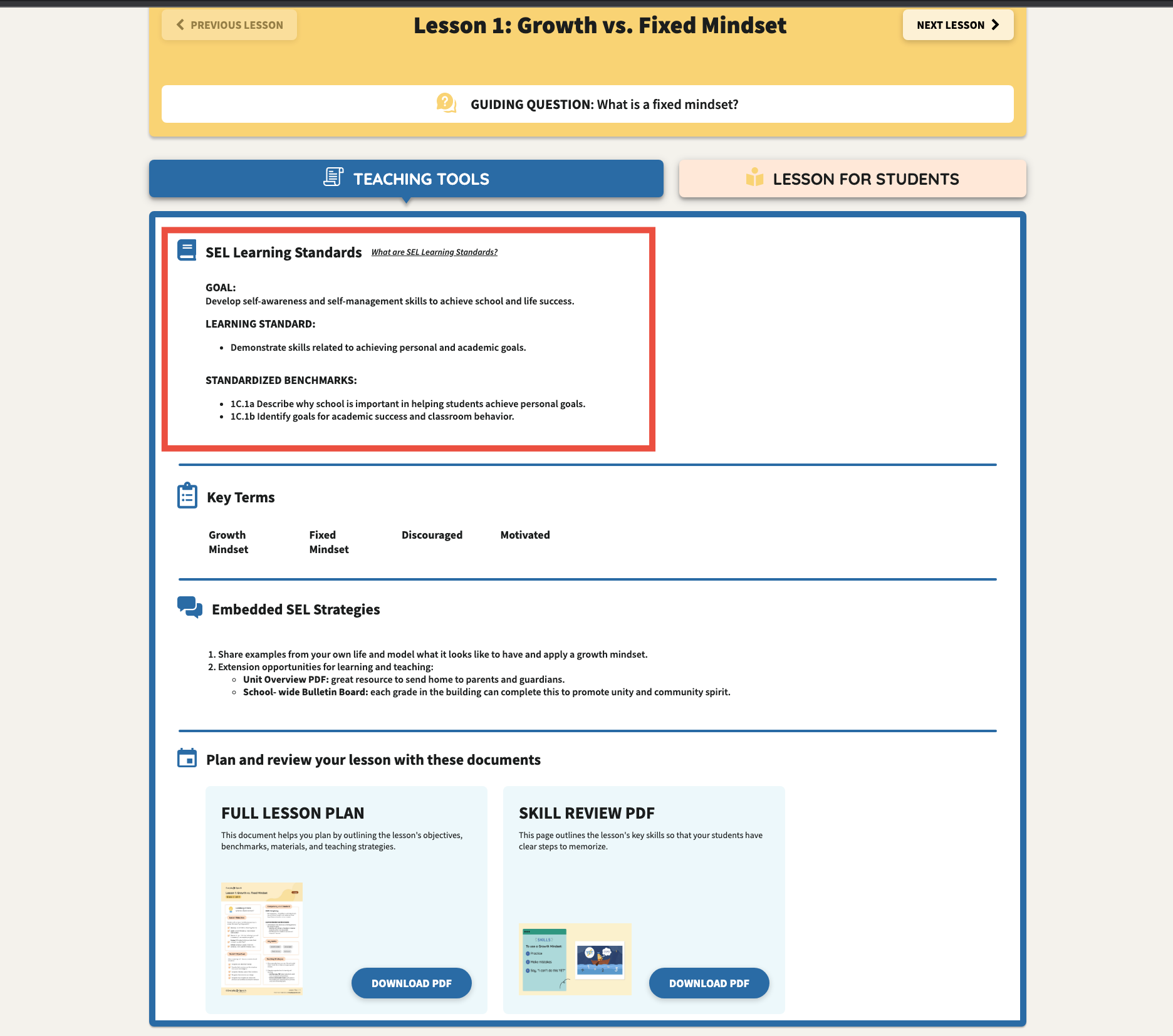
The Teaching Tools continue with Key Terms specific to each lesson:
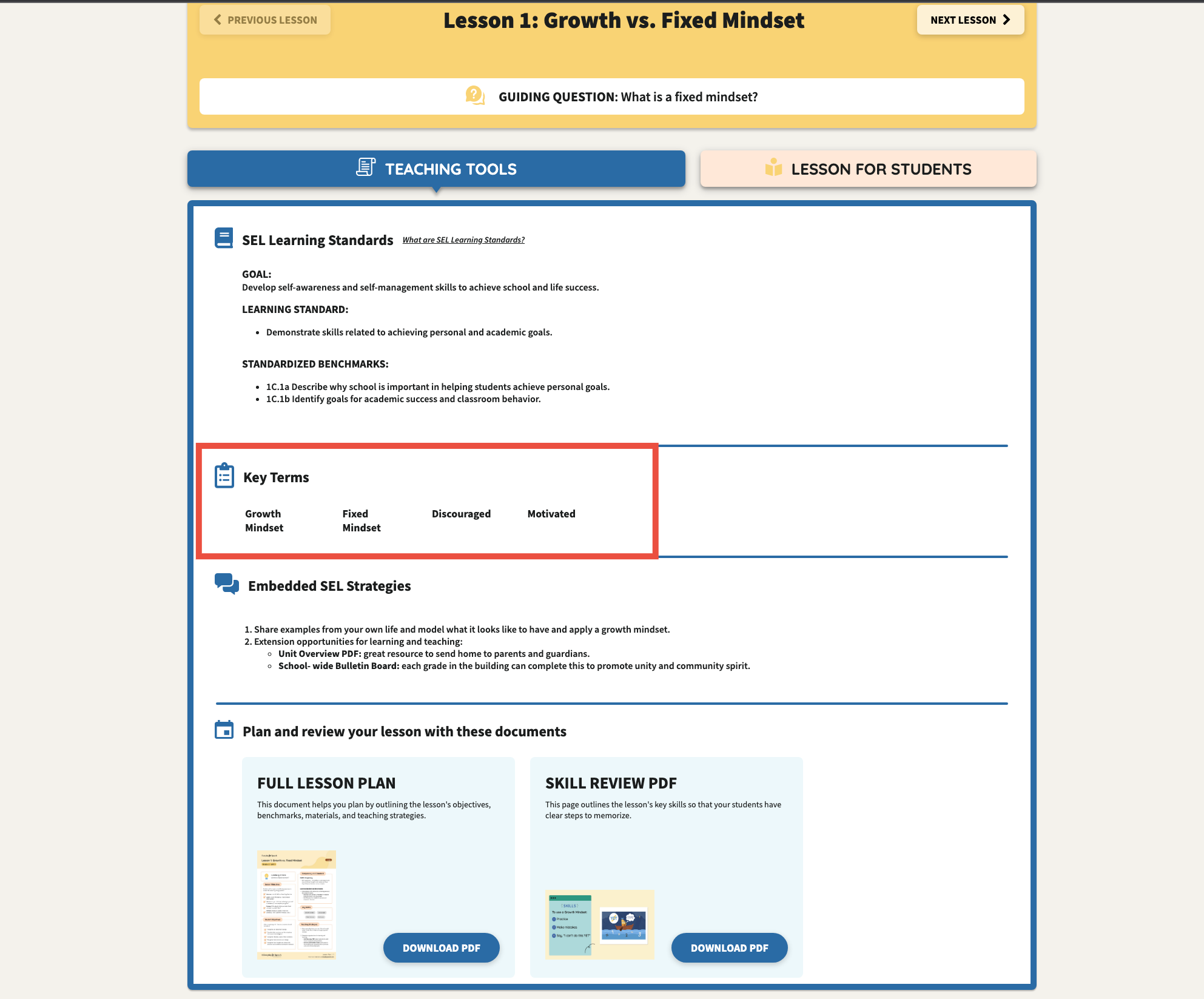
Next are Embedded SEL Strategies, which are great to incorporate in other subject areas, and more un-structured settings such as lunch and recess, to support the generalization of social-emotional skills across all aspects of the day.
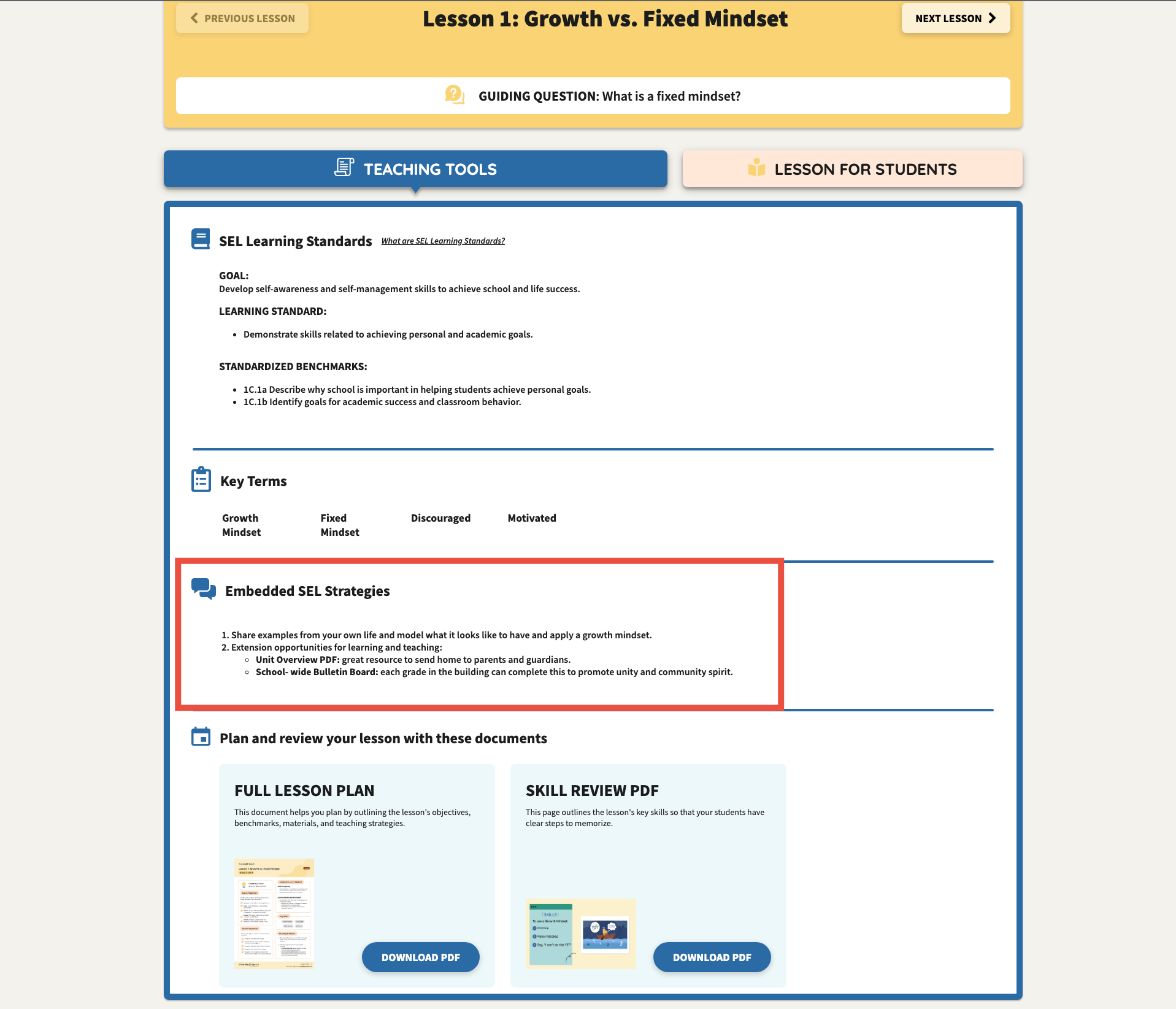
We are also proud to provide a one-page lesson plan:
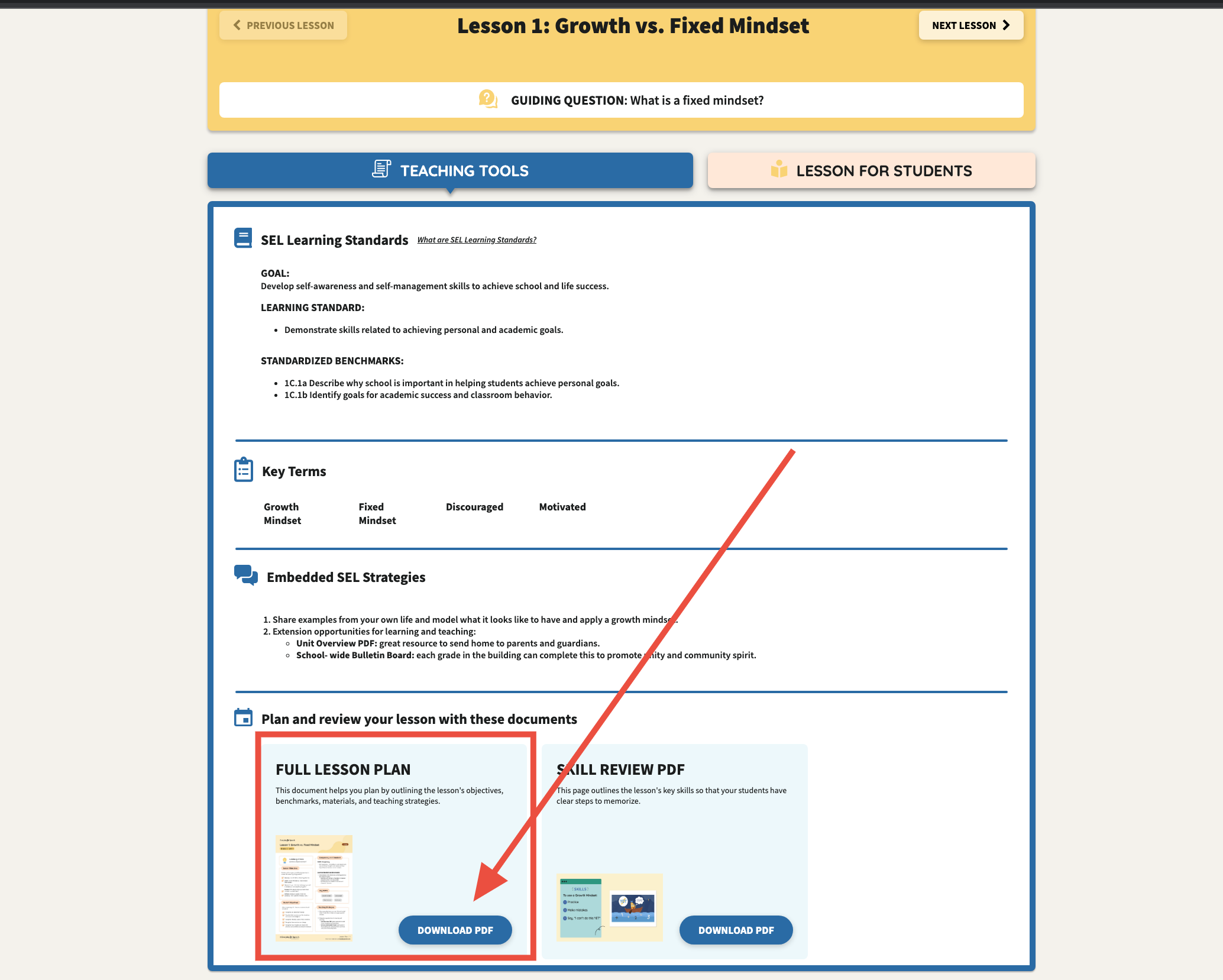
Gain your time back with this one-pager lesson plan! Easy to download, print, and share with a substitute teacher or principal. Log your lesson plans, and use them to document and evaluate effectiveness of student objectives.
Lastly, we provide a skill-review PDF which includes explicit, clear steps for mastering each skill! Post in your classroom for easy referencing throughout the week.
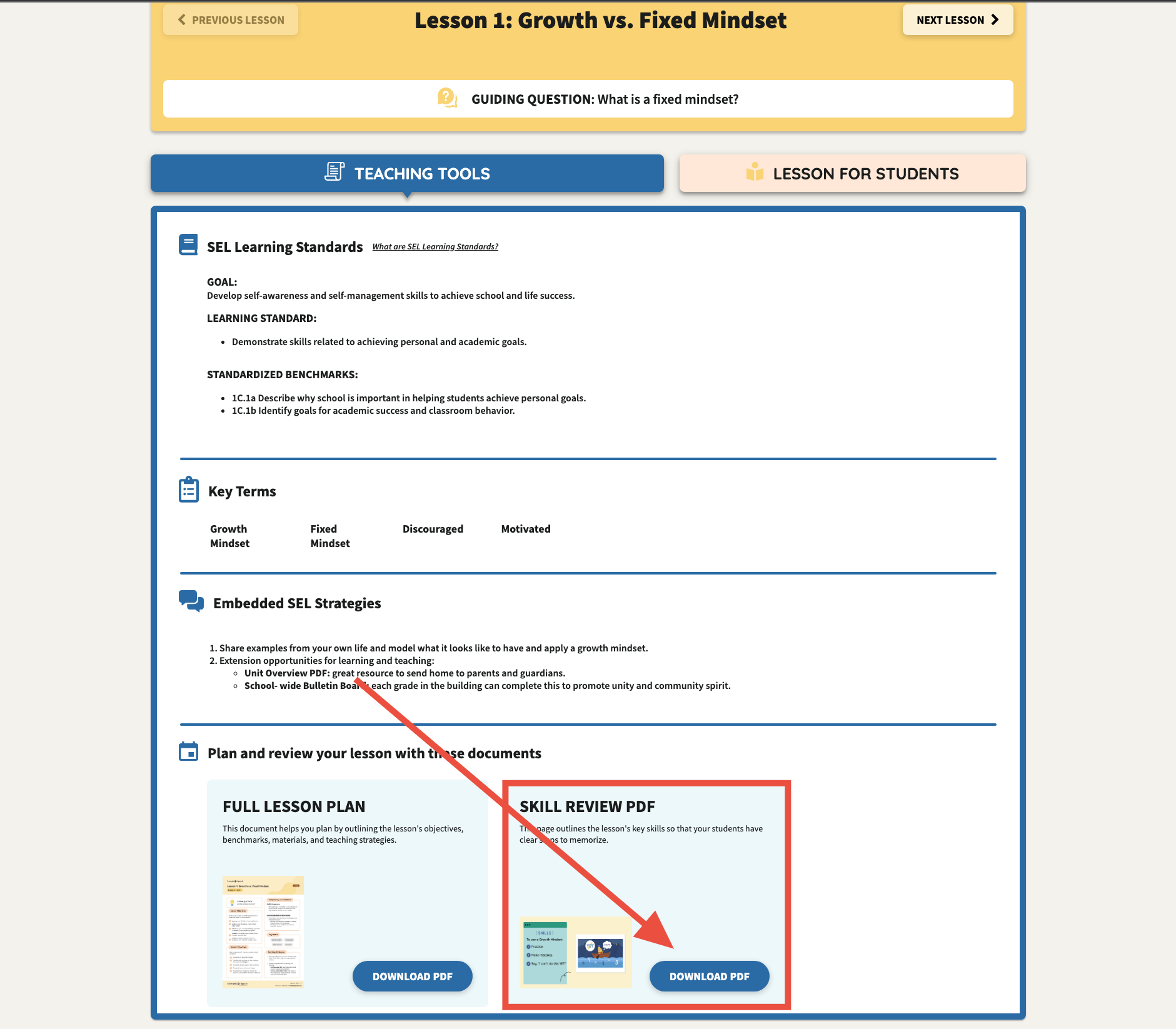
Scroll down and click Continue to continue to the lesson materials for students.

Here you will see the different materials within the Lesson. We recommend following the materials in order. We have also included timings so you can easily determine what you have time for on any given day!

Once you reach the last material in a Lesson, scroll down and click Mark Lesson as Complete to save your progress.

You will see all the Lessons you have completed by seeing the check mark to the left of the Lesson.

Once you complete all of the Lessons in the Unit, you will see a Completion Badge become available for your class!

To open a different Unit, you can click Close Unit to close the Unit you are currently in.

Click Open Unit to open another Unit.

Congratulations! You are now an expert in the layout of our SEL curriculum and you're ready to use these tools to get back your planning time and level up your SEL lessons!
